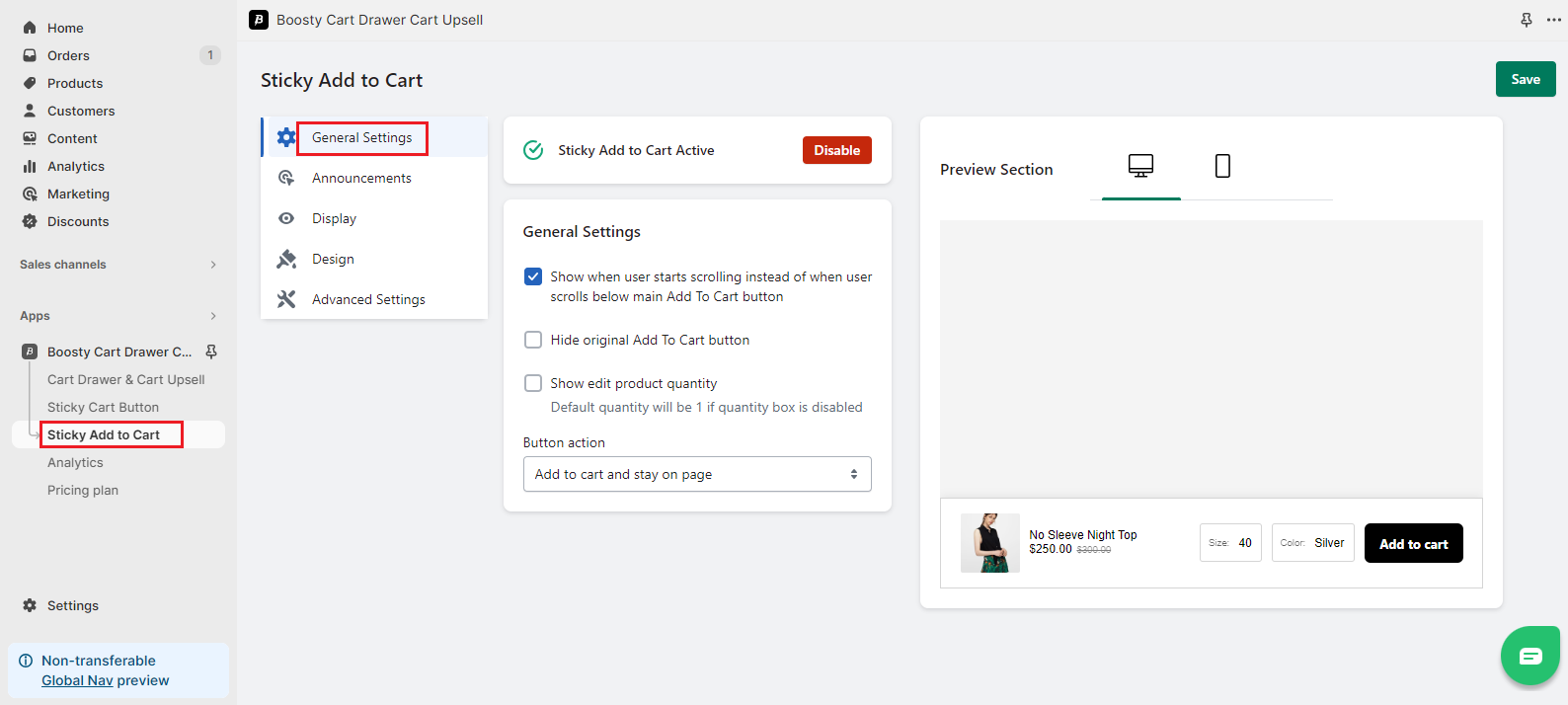General Settings
The Boosty Cart Drawer app provides a range of customization options to tailor the appearance and behavior of the sticky Add to Cart bar to your specific needs. Here’s a detailed breakdown of the available options:
1. Sticky Add to Cart
Toggle this option to activate or deactivate the sticky Add to Cart feature. When active, the sticky Add to Cart bar will be displayed.
2. Show When User Starts Scrolling Instead of When User Scrolls Below Main Add To Cart Button
Toggle this option to enable the sticky Add to Cart bar to appear when the user starts scrolling, rather than waiting until the user scrolls below the main Add to Cart button.
3. Hide the Original Add To Cart Button
Toggle this option to enable or disable the hiding of the original Add to Cart button when the sticky Add to Cart bar is active.
4. Show Edit Product Quantity
Toggle this option to enable or disable the display of the option to edit the product quantity in the sticky Add to Cart section.
5. Button Action
Choose the desired action for the sticky Add to Cart button:
Add to Cart and Stay on Page:
Adds the product to the cart and keeps the user on the current page.
Go to Cart Page:
Adds the product to the cart and redirects the user to the cart page.
Go to Checkout Page, Skip Cart:
Adds the product to the cart and redirects the user directly to the checkout page.
How to Customize
1. Access the Sticky Add To Cart Page Design:
Navigate to your app dashboard.
Locate the “Sticky Add To Cart” section.
2. Customize Each Option:
Use the toggles and dropdowns provided to customize each aspect of the general settings for the sticky Add to Cart feature.
3. Preview Your Changes:
Check the live preview to see how your changes will affect the appearance and behavior of the sticky Add to Cart bar.
4. Save Your Customization:
Once satisfied with your settings, click the “Save” button to apply the changes.
With these customization options, you can tailor the behavior of the sticky Add to Cart bar to suit your store’s preferences and enhance the user experience. Experiment with different settings to find the configuration that best fits your online store.