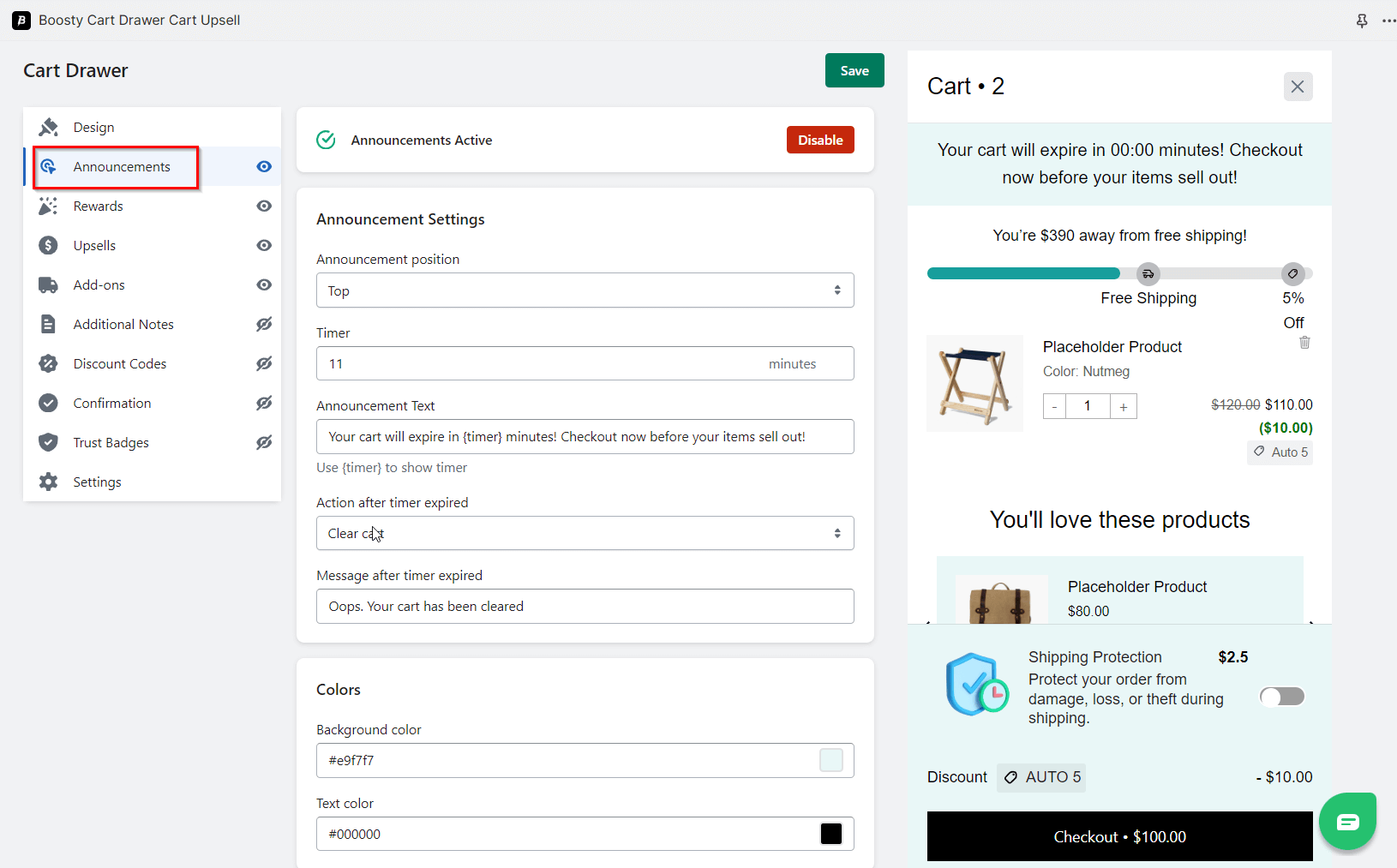Enhance Your Cart Drawer with Customizable Announcement Bars
The Boosty Cart Drawer app allows you to incorporate eye-catching announcement bars into your cart drawer to capture customers’ attention and promote special offers or urgent messages. Here’s a detailed breakdown of the customization options available:
1. Active or Inactive Bar
Toggle the bar on or off based on your preference. When active, the announcement bar will be visible to users; when inactive, it will be hidden.
2. Announcement Position
Choose where you want the announcement bar to be displayed within the cart drawer. Options may include a top, bottom.
3. Timer
Set the duration for which the announcement bar will be visible. This timer ensures that the announcement does not overshadow the shopping experience for an extended period.
4. Announcement Text
Craft the message you want to convey in the announcement bar. This could be a promotion, special offer, or any important information you want to share with your customers.
5. Action After Timer Expires
Define what happens when the timer expires. Choose from the following options:
1. Do Nothing:
The announcement bar disappears, and no further action is taken.
2. Clear Cart:
The cart contents are cleared automatically.
3. Reset Timer:
The timer restarts, keeping the announcement bar visible for another set duration.
6. Message After Timer Expires
Provide a follow-up message or information that appears after the timer expires. This could be a thank-you message or additional details related to the announcement.
7. Background Color
Choose the background color of the announcement bar. This color sets the overall tone and visibility of the announcement.
8. Text Color
Define the color of the text within the announcement bar. Ensure a good contrast with the background color for readability.
With these customization options, you can create engaging and time-sensitive announcements within your cart drawer. Experiment with different settings to find the perfect combination for your online store.