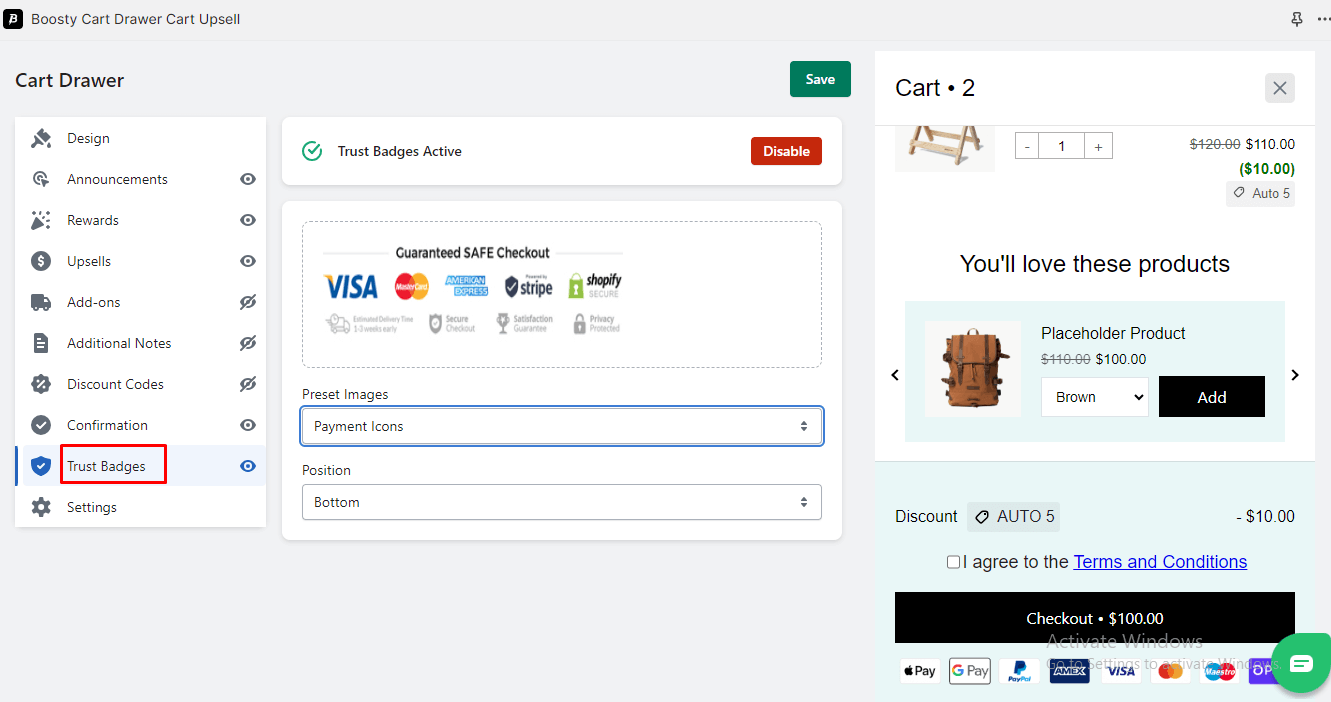Enhance Trust with Customizable Trust Badges
The Boosty Cart Drawer app allows you to incorporate trust badges into the cart drawer to reassure customers and increase their confidence in your store’s legitimacy and security. Here’s a detailed breakdown of the customization options available:
1. Active or Inactive Trust Badges
Toggle the trust badges feature on or off based on your preference. When active, trust badges will be displayed in the cart drawer.
2. Preset Image
2.1 Custom Image
Upload your custom trust badge images. These could include security icons, payment logos, or any other badges that enhance customer trust. Ensure that the images are clear and represent the trustworthiness of your store.
2.2 Default Payment Icon Image
Select default payment icon images for commonly accepted payment methods. This option provides a convenient way to display recognized payment logos without the need for custom images.
3. Position
Choose the position where you want the trust badges to be displayed within the cart drawer. Options include top, bottom.
With these customization options, you can showcase trust badges in your cart drawer, instilling confidence in your customers and enhancing the credibility of your online store. Experiment with different badge designs and positions to find the most effective combination.