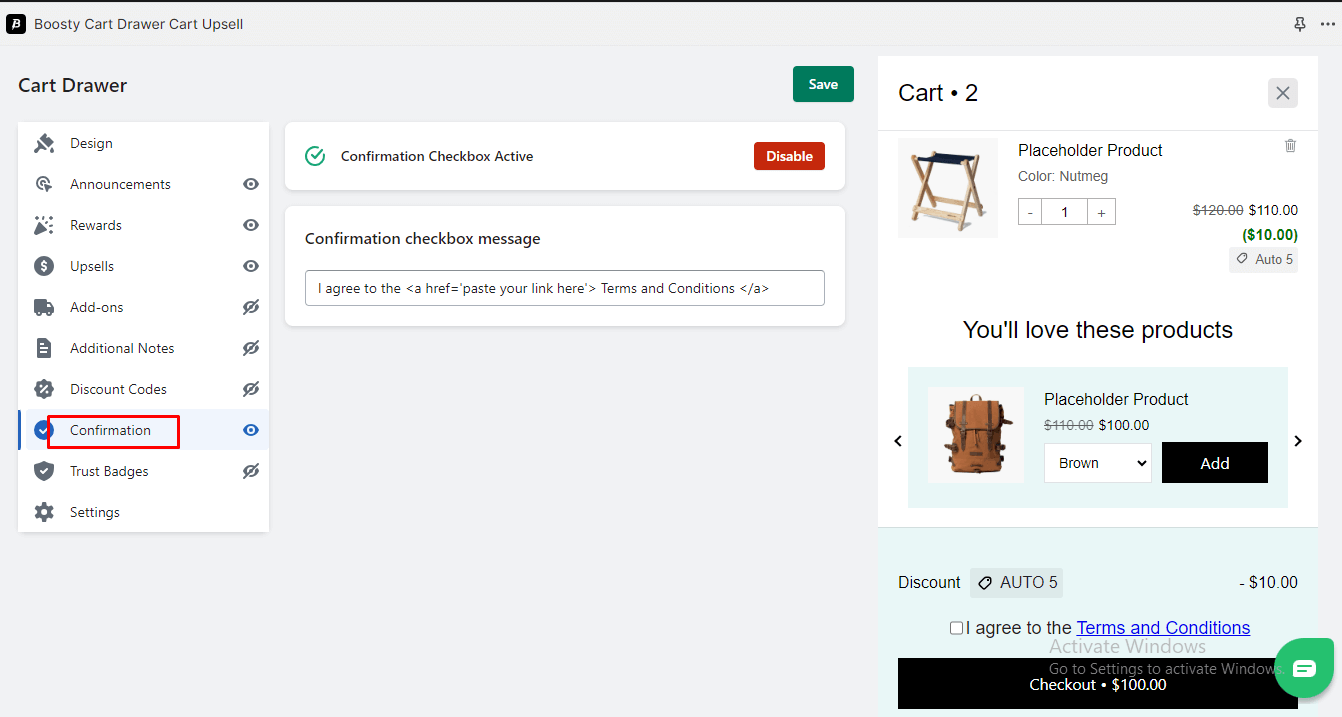Enable Order Confirmation with Customizable Checkbox
The Boosty Cart Drawer app provides an optional confirmation checkbox that customers can tick to acknowledge and agree with specific terms or conditions before proceeding with checkout. Here’s a detailed guide to the customization options available:
1. Active or Inactive Confirmation Checkbox
Toggle the confirmation checkbox feature on or off based on your preference. When active, customers will be required to check the box before proceeding with their order.
2. Confirmation Checkbox Message
Define the message that appears next to the confirmation checkbox. This message should clearly communicate the information or terms that customers are confirming. For example, “I acknowledge and agree to the terms and conditions.”
With these customization options, you can incorporate a confirmation checkbox into your cart drawer, ensuring that customers acknowledge important information or terms before completing their order. Experiment with different messages to create a clear and user-friendly confirmation experience.