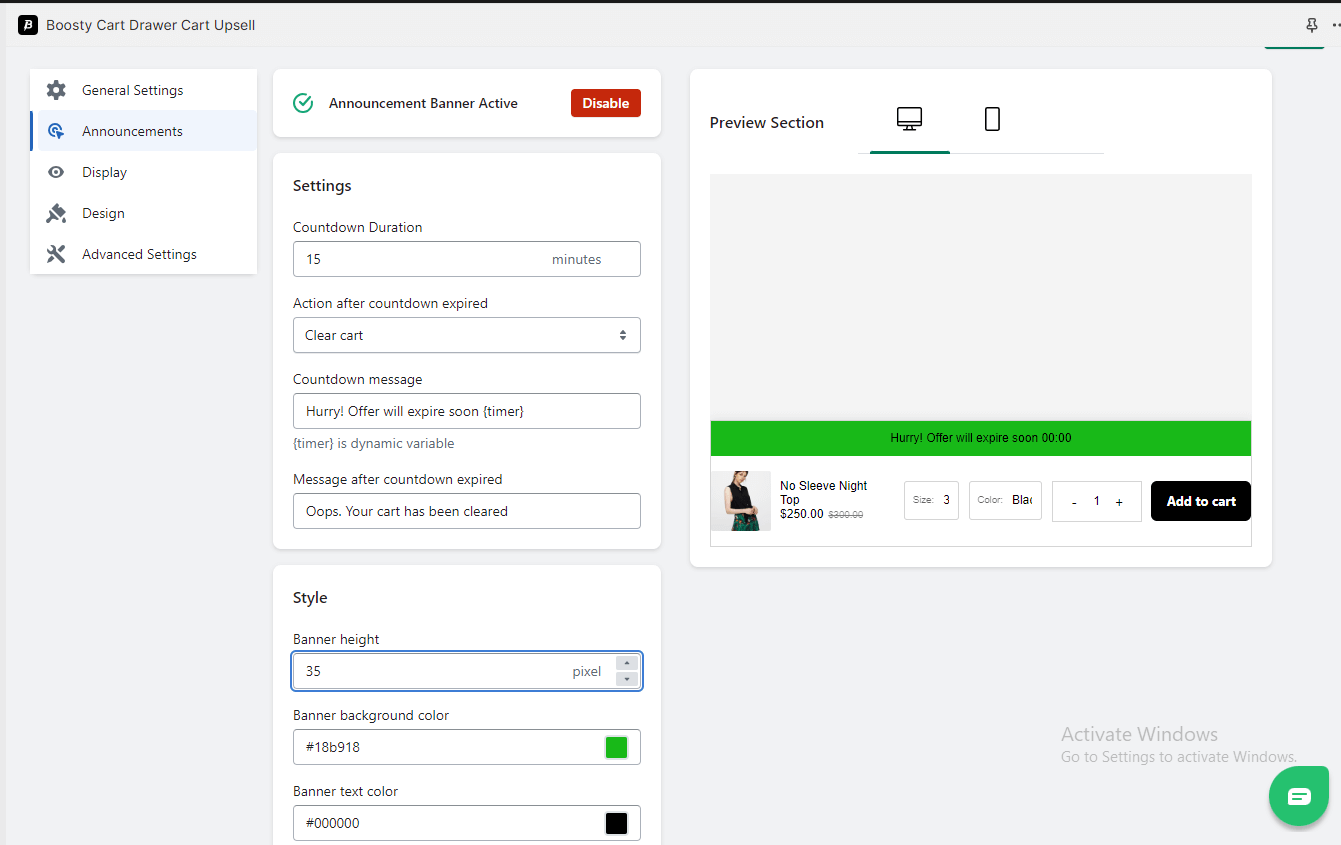Announcements Customization
Enhance the visual impact and engagement of your sticky add to cart bar with customizable announcements. Here’s a comprehensive overview of the available options:
1. Active or Inactive Bar
Toggle this option to activate or deactivate the announcement bar. When active, the announcement banner will be displayed.
Settings
1. Countdown Duration
Add the duration, in minutes, for the countdown. This sets the time limit for the announcement.
2. Action After Countdown Expires
Choose from the following options for the action to be taken after the countdown expires:
Do Nothing: No specific action is taken.
Reset Time: Reset the countdown timer for a specified duration.
Clear Cart: Clear the items in the cart after the countdown expires.
3. Countdown Message
Customize the message that appears during the countdown. Use the dynamic variable {timer} to show the countdown time.
4. Message After Countdown Expires
Customize the message that appears after the countdown expires.
Style
1. Banner Height
Customize the height of the announcement banner to fit your design preferences.
2. Banner Background Color
Choose the background color of the announcement banner to complement your store’s color scheme.
3. Banner Text Color
Customize the text color of the announcement banner for optimal readability.
With these customization options, you can create engaging announcements in the sticky Add to Cart section, providing valuable information and creating a sense of urgency. Experiment with different settings to find the configuration that best suits your online store.