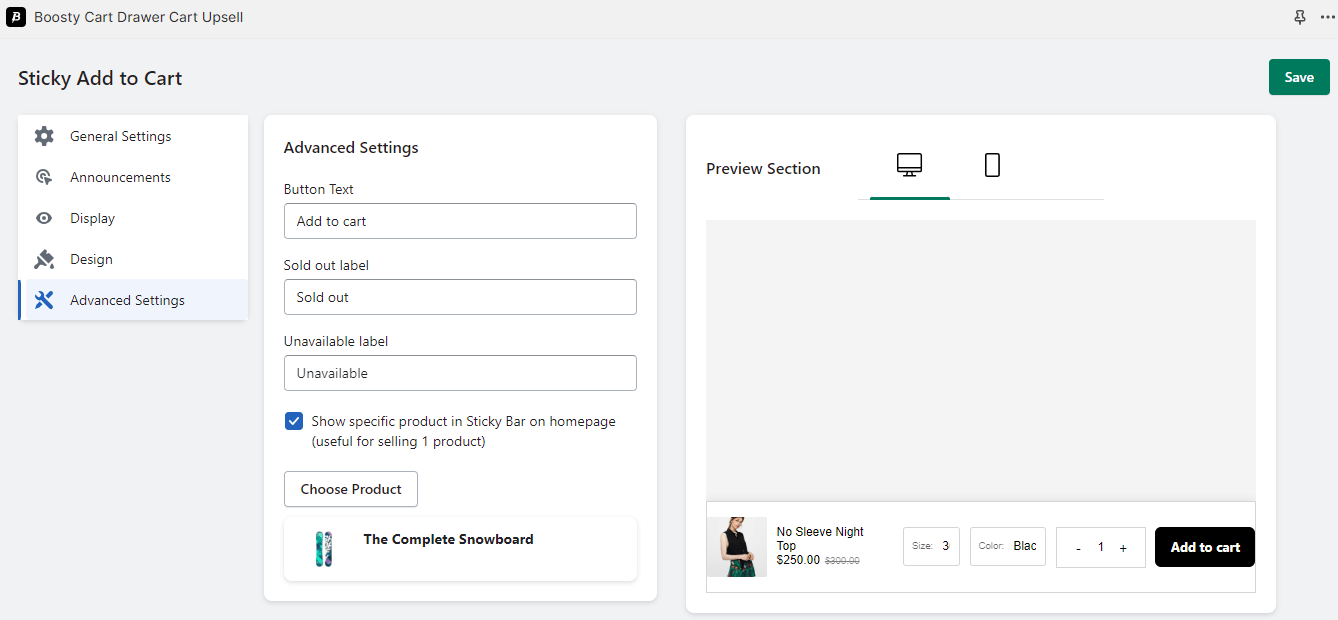Advanced Settings
Tailor the sticky add to cart bar behavior and functionality to enhance its effectiveness and adapt to specific scenarios. Here’s a detailed breakdown of the available options:
1. Button Text
Customize the text displayed on the button within the sticky Add to Cart section.
2. Sold Out Label
Customize the label displayed when a product is marked as “Sold Out.”
3. Unavailable Label
Customize the label displayed when a product is marked as “Unavailable.”
4. Show Specific Product in the Sticky Bar on the Homepage
Toggle this option to enable or disable the display of a specific product in the sticky Add to Cart section on the homepage. If enabled, select the product that you want to showcase.
With these customization options, you can add a personal touch to the details and labels within the sticky Add to Cart section, ensuring a seamless and informative user experience. Experiment with different settings to create a customized and user-friendly shopping environment.