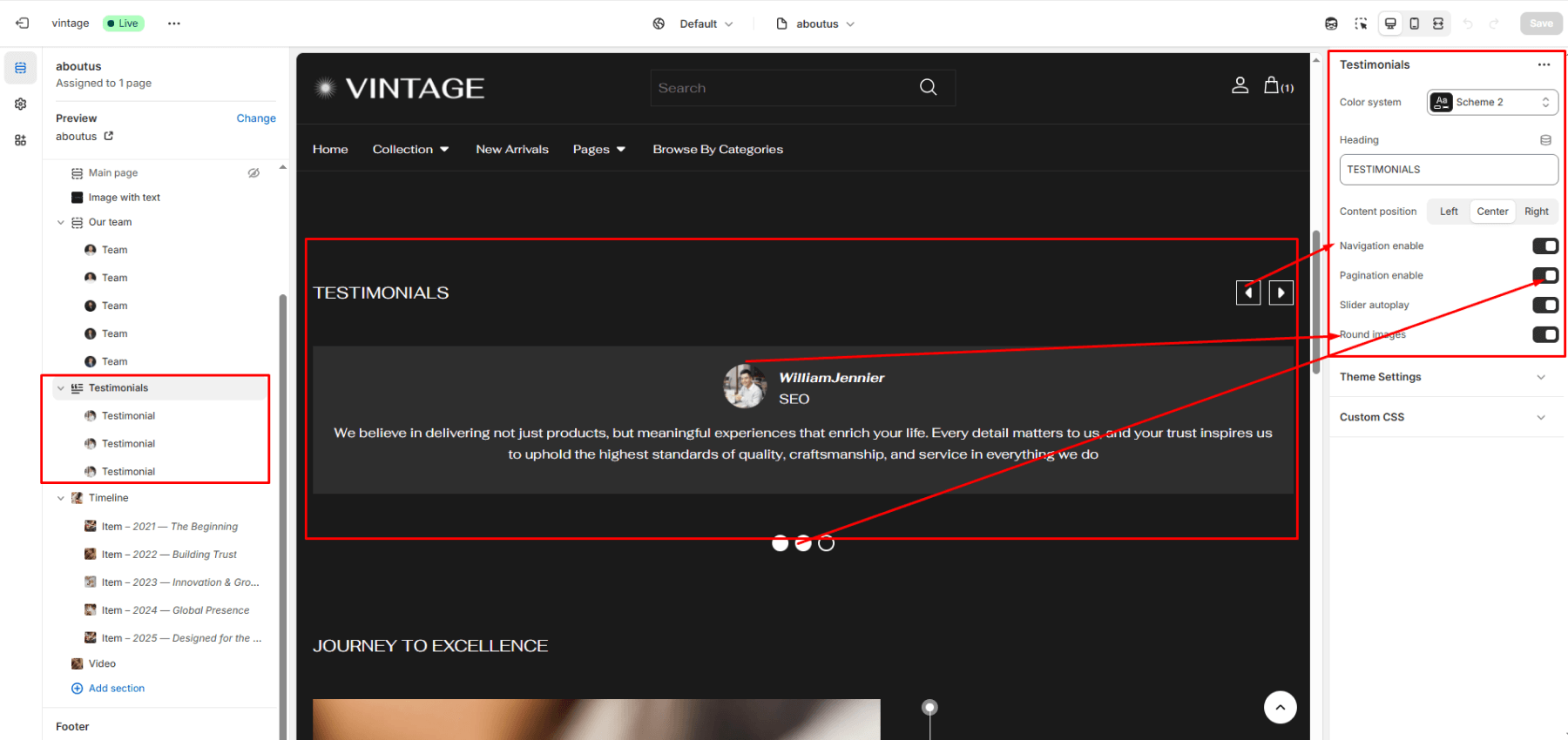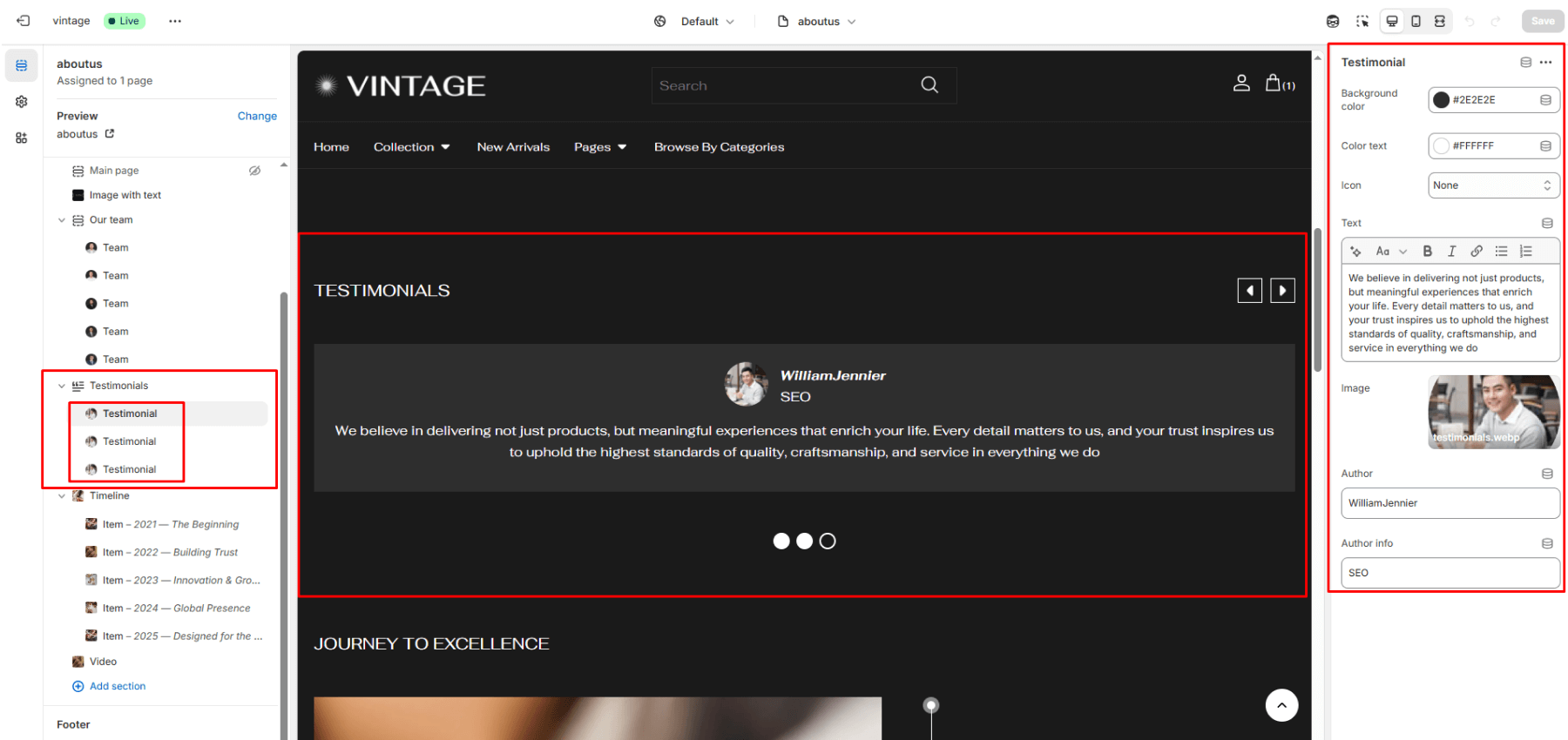Testimonials
Testimonials are sections that contain statements or endorsements given by customers, clients, or users of a product or service, expressing their satisfaction and positive experiences. They serve as social proof, highlighting the value and benefits of what you offer, and can be presented in various formats, including written text, images, and star ratings.
Color system
Select a color scheme defined in your theme. This controls the background and text color of the entire section.
Heading
The field allows you to set a main heading for the section.
Content position
This setting determines the horizontal alignment of text within the section. It gives the merchant control over how content such as headings, descriptions, or buttons are positioned, enabling better alignment with their store’s design and layout preferences.
- Left: Aligns all text to the left.
- Center: Centers the text horizontally.
- Right: Aligns all text to the right.
Navigation Enable
Select/deselect to show/hide the navigation enable.
Pagination Enable
Select/deselect to show/hide the pagination enable.
Slider Autoplay
Select/deselect to show/hide the slider autoplay.
Round Images
Select/deselect for a round-shaped image.
Block: Testimonial
Background Color
Set the testimonial’s background color.
Color Text
Set the testimonial’s text color.
Icon
Select icon as a 1 to 5 stars and quote.
Text
In the Text box, enter body text to display inside the block.
Image
Select the image of the author/client. You can change or remove it using the change button.
Author
Add text to display the name of the author/client.
Author Info
Add text to display the information of the author/client.