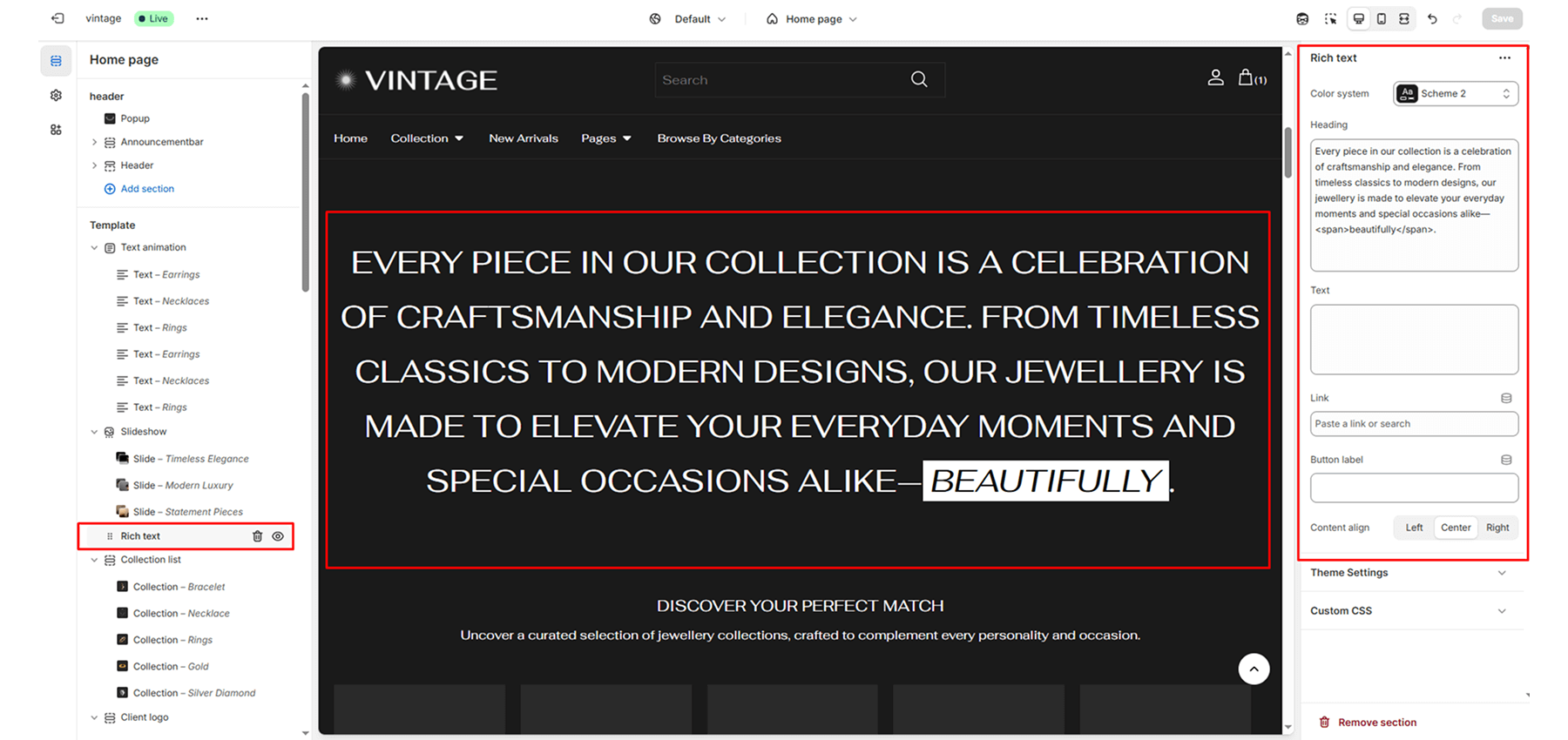Rich text
The rich text section is the simplest method for adding text or headings above or between sections. It allows you to add large or short messages with headings, subheadings, and text styles.
Color system
Select a color scheme defined in your theme. This controls the background and text color of the entire section.
Heading
Enter text to display as a heading.
Text
In the text box, enter the text.
Button label
Filling this in will display a button label.
Link
Select links or pages for the button.
Content position
This setting determines the horizontal alignment of text within the section. It gives the merchant control over how content, such as headings, descriptions, or buttons, is positioned, enabling better alignment with their store’s design and layout preferences.
Left: Aligns all text to the left.
Center: Centers the text horizontally.
Right: Aligns all text to the right.