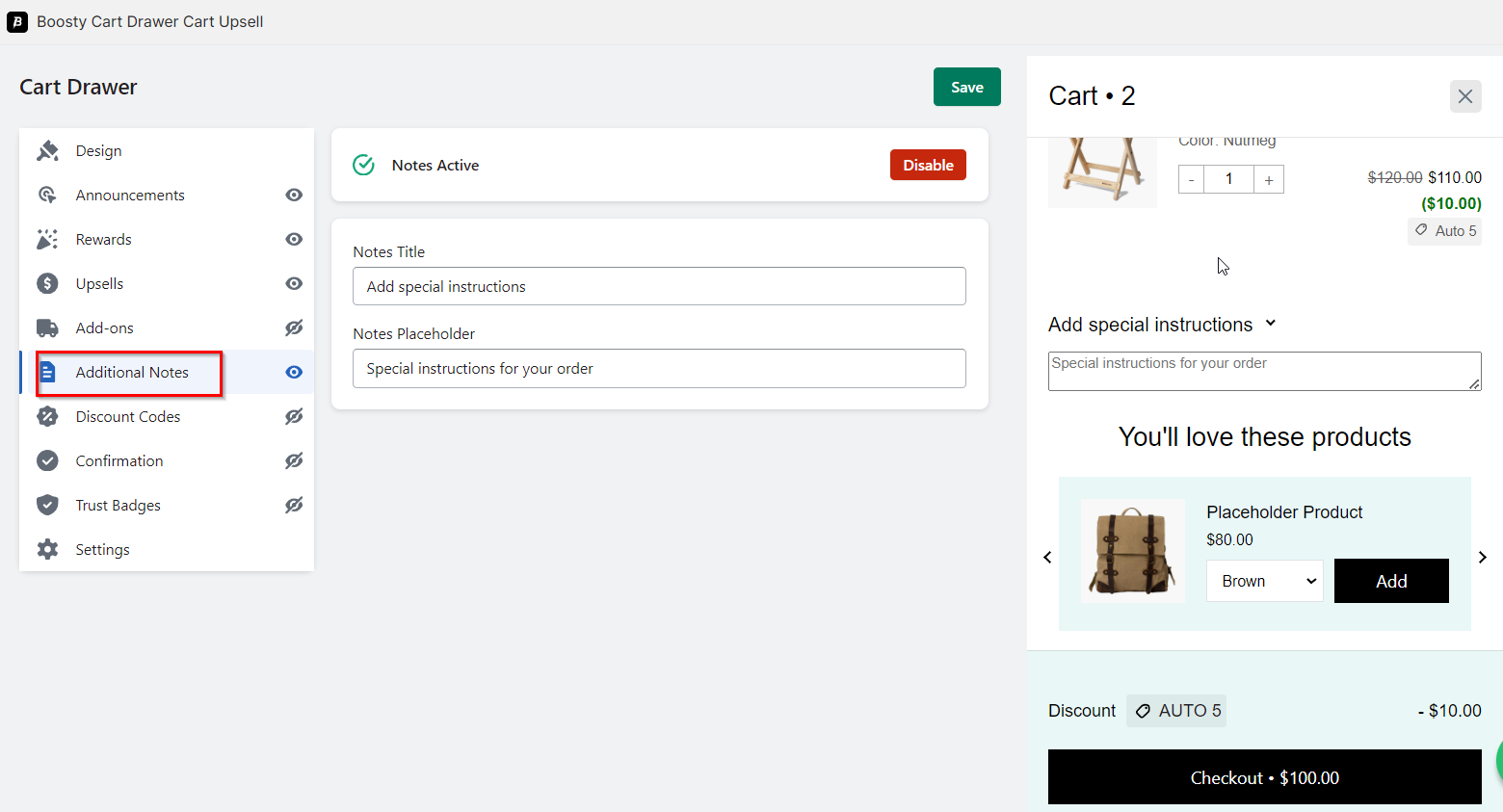Enhance Order Clarity with Customizable Notes
The Boosty Cart Drawer app allows you to incorporate a dedicated notes section within the cart drawer, enabling customers to leave specific instructions or requests for their orders. Here’s a detailed breakdown of the customization options available:
1. Active or Inactive Note
Toggle the notes feature on or off based on your preference. When active, customers will be able to add special instructions or notes to their order.
2. Notes Title
Define a title for the notes section. This title helps set expectations for customers and communicates the purpose of the notes field.
3. Notes Placeholder
Provide a placeholder text that appears within the notes field, guiding customers on what type of information they can enter. For example, “Add special instructions here.”
With these customization options, you can provide customers with a convenient way to communicate specific preferences or instructions for their orders. Experiment with different titles and placeholder texts to create a user-friendly notes section in your cart drawer.