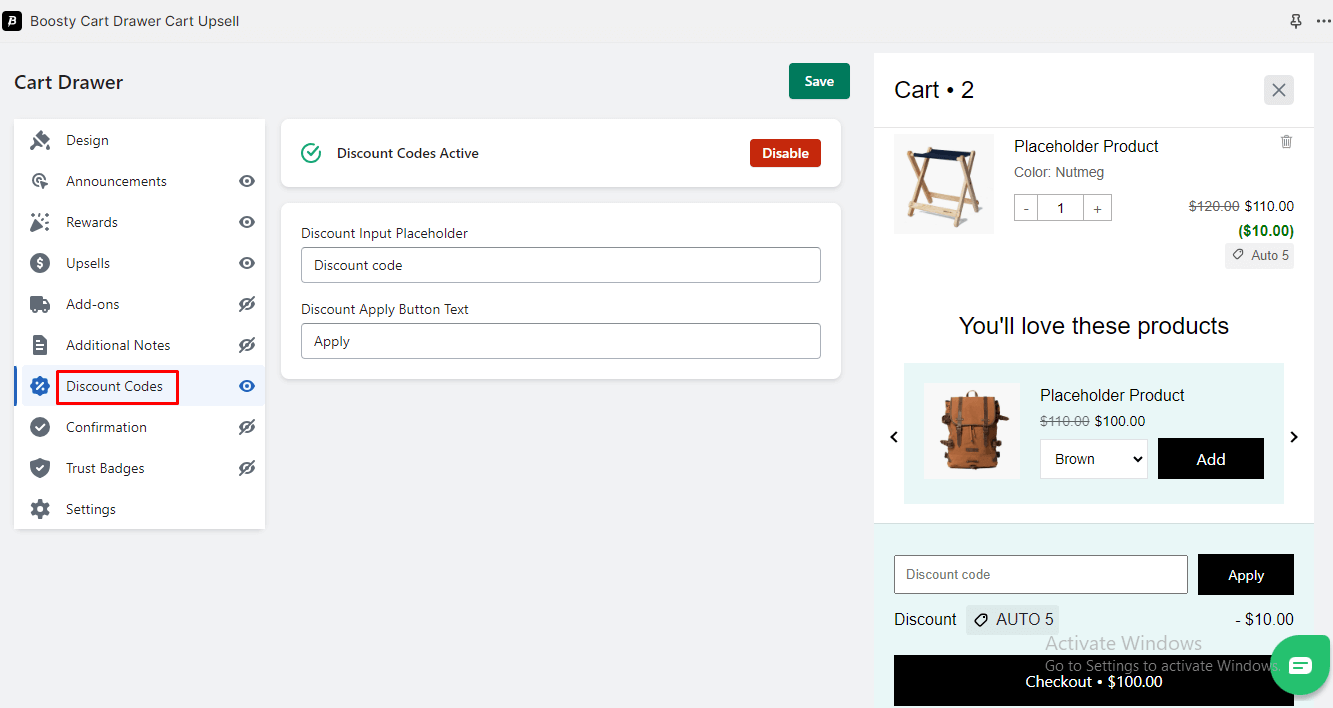Empower Customers with Customizable Discount Codes
The Boosty Cart Drawer app provides a dedicated section for customers to apply discount codes and receive reduced prices on their purchases. Here’s a detailed guide to the customization options available:
1. Active or Inactive Discount Code
Toggle the discount code feature on or off based on your preference. When active, customers will be able to enter and apply discount codes during the checkout process.
2. Discount Code Input Placeholder Text
Provide a placeholder text that appears within the discount code input field, guiding customers on what type of information they should enter. For example, “Enter your discount code here.”
3. Discount Code Apply Button Text
Define the text that appears on the button customers click to apply the entered discount code. Choose wording that encourages action, such as “Apply Discount” or “Redeem Code.”
With these customization options, you can empower customers to apply discount codes seamlessly within the cart drawer. Experiment with different placeholder texts and button labels to create a user-friendly discount code section.