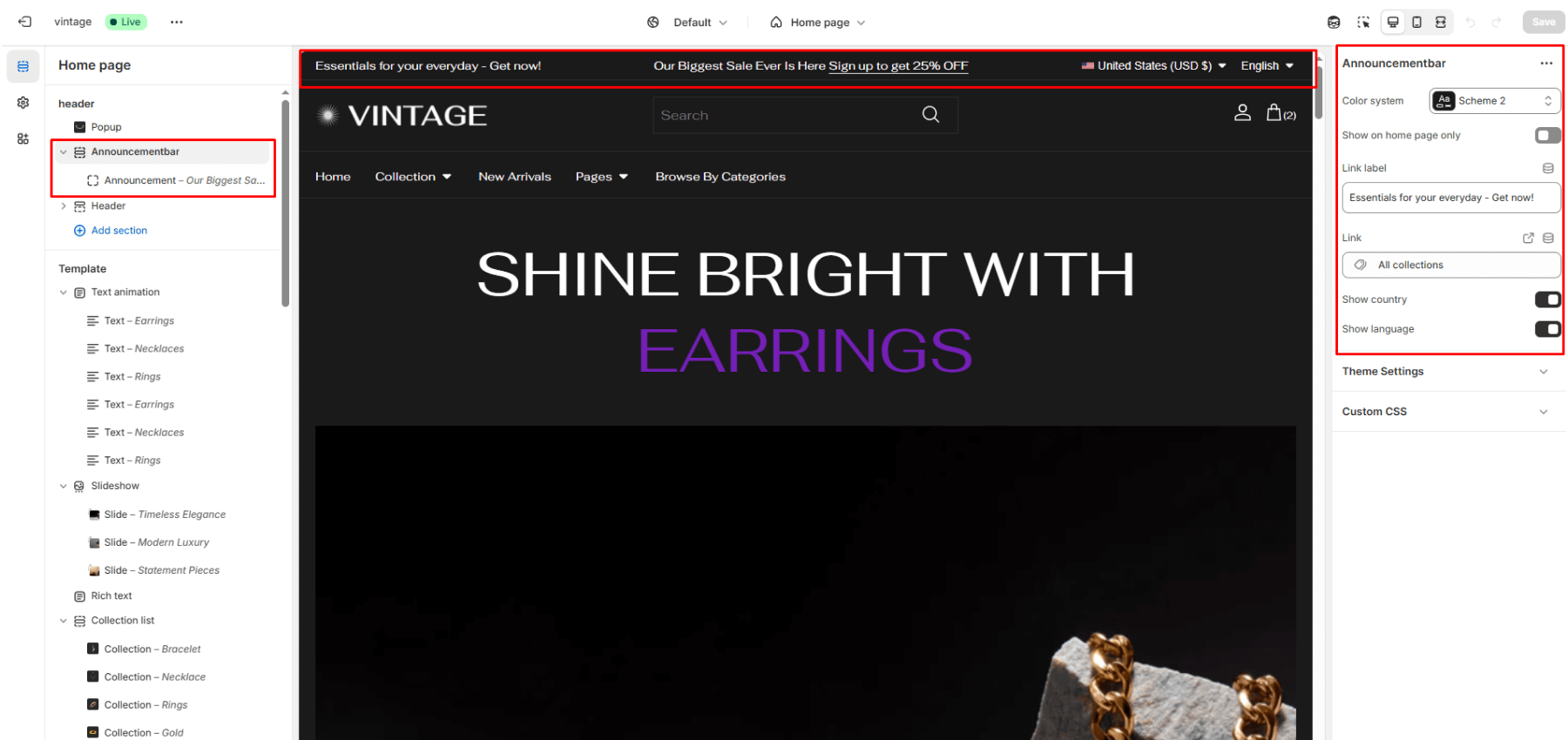Announcement bar
The announcement bar is a small section anchored to the store’s top. It can be used to promote the latest offers, provide links to specific areas, or communicate short messages to customers. To ensure that it displays correctly, the Announcement bar should always be the first section in the Header group.
Color system
Choose background and text colors for your announcement bar. Use a blank value for transparency.
Show on home page only
Select the Home page only checkbox to turn on/off “home page only” mode. With this setting enabled, the section displays on the home page only.
Link Label
Add a label for the custom link.
Link
Show Country/Show Language
The Country/Region selector and Language selector are located in the Announcement bar and can be enabled or disabled through the Announcement bar settings area. For the correct information to be shown here, Languages and Markets must be set up in the Shopify admin area.
Announcement
Multiple short announcement messages can be added. Click Add block and add Announcement bar and use Shopify’s rich text editor to format and style the content.