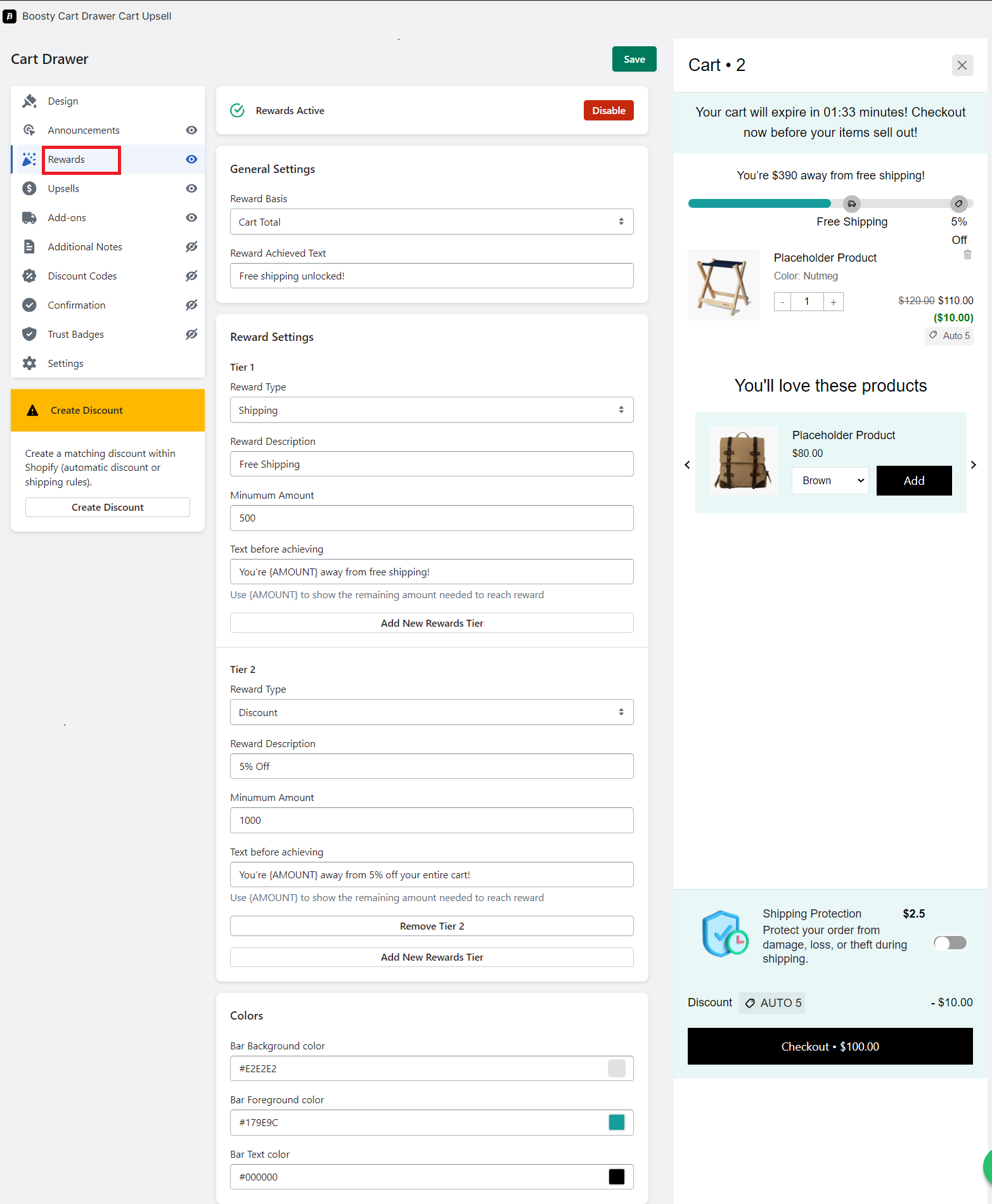Motivate Customers with Customizable Rewards
The Boosty Cart Drawer app empowers you to incentivize purchases and enhance customer satisfaction by incorporating engaging rewards into your cart drawer. Here’s a comprehensive overview of the customization options available:
1. Active or Inactive
Toggle the rewards feature on or off based on your preference. When active, customers can unlock rewards based on specific criteria.
2. Reward Basis
Choose the basis on which customers can earn rewards. Options include:
Cart Total:
Reward based on the total value of items in the cart.
Item Count:
Reward based on the number of items in the cart.
3. Reward Achieved Text
Craft a message that customers see when they achieve a reward. This text communicates the benefit they’ve earned.
4. Reward Settings
Add and customize multiple rewards to offer variety and cater to different customer preferences.
Reward Type:
Choose between “Shipping” or “Discount” as the type of reward.
Reward Description:
Clearly define what the reward entails (e.g., Free Shipping, 10% Discount).
Minimum Amount:
Set the threshold that customers must meet to qualify for the reward.
Text Before Achieving:
Provide a message that encourages customers to reach the minimum amount to unlock the reward.
5. Bar Background Color
Select the background color of the rewards bar. This color sets the visual tone for the rewards feature.
6. Bar Foreground Color
Choose the foreground color of the rewards bar. This color may be used for progress indicators or highlighting certain elements.
7. Bar Text Color
Define the color of the text within the rewards bar. Ensure a good contrast with the background and foreground colors for optimal readability.
With these customization options, you can create a dynamic rewards system within your cart drawer, motivating customers to increase their cart value. Experiment with different reward types and colors to enhance your customer’s shopping experience.