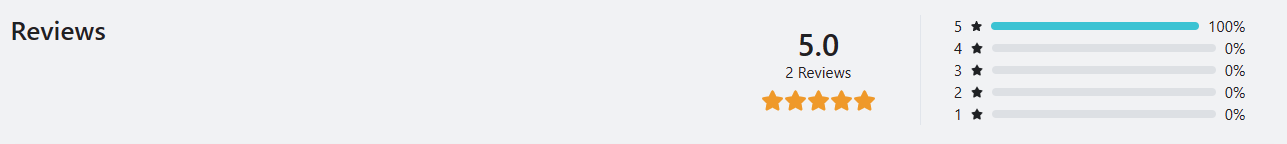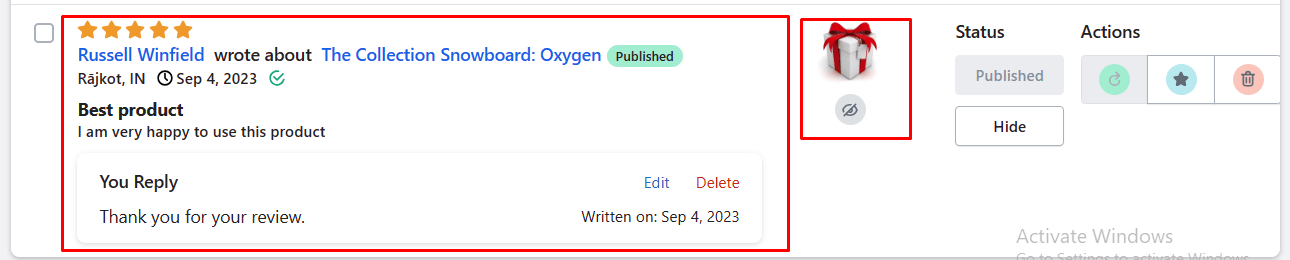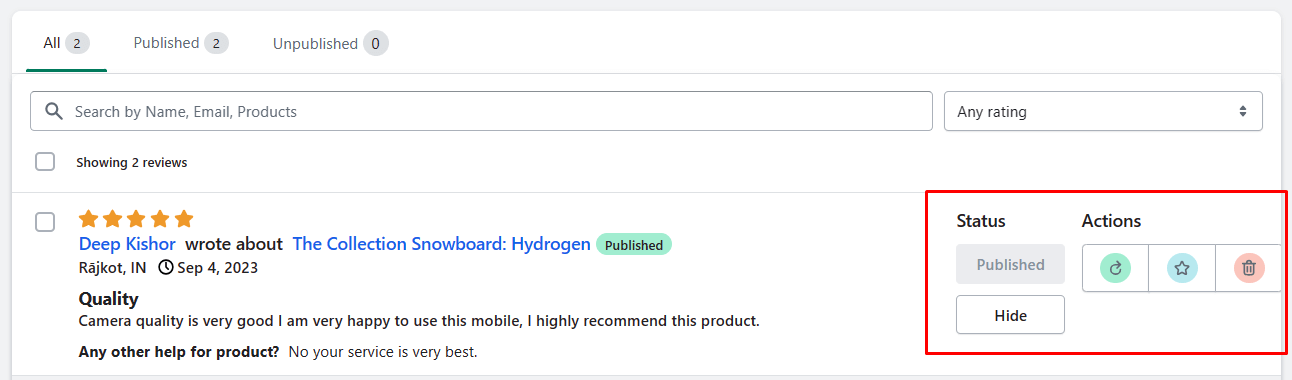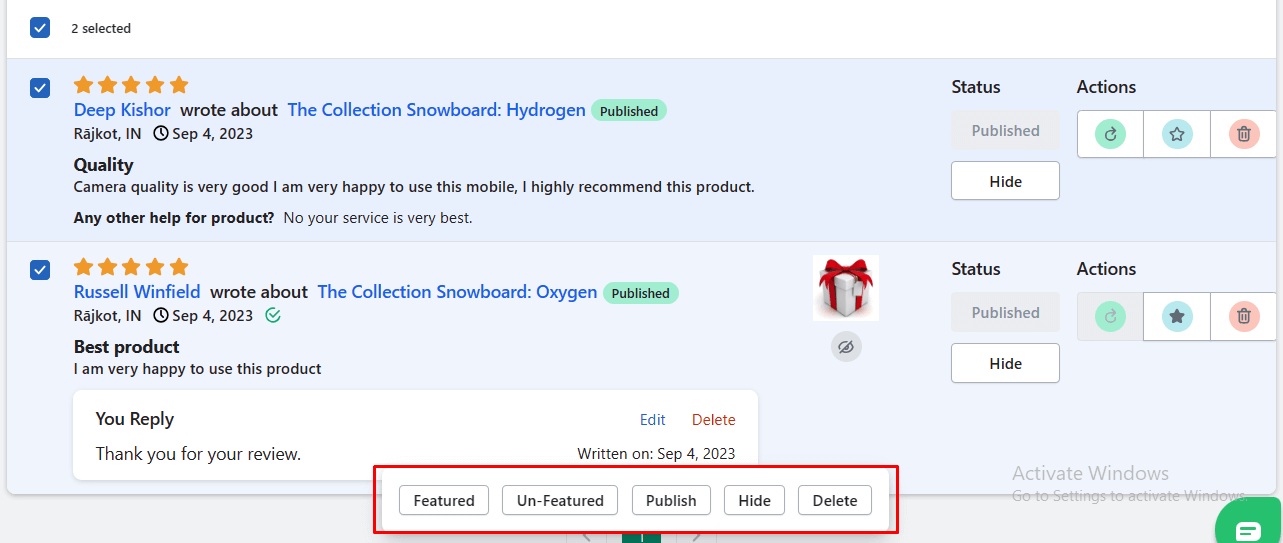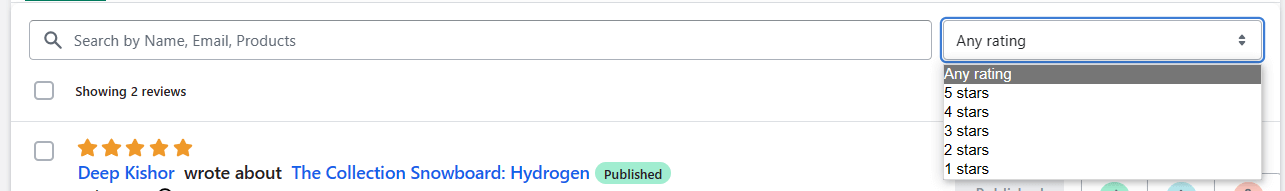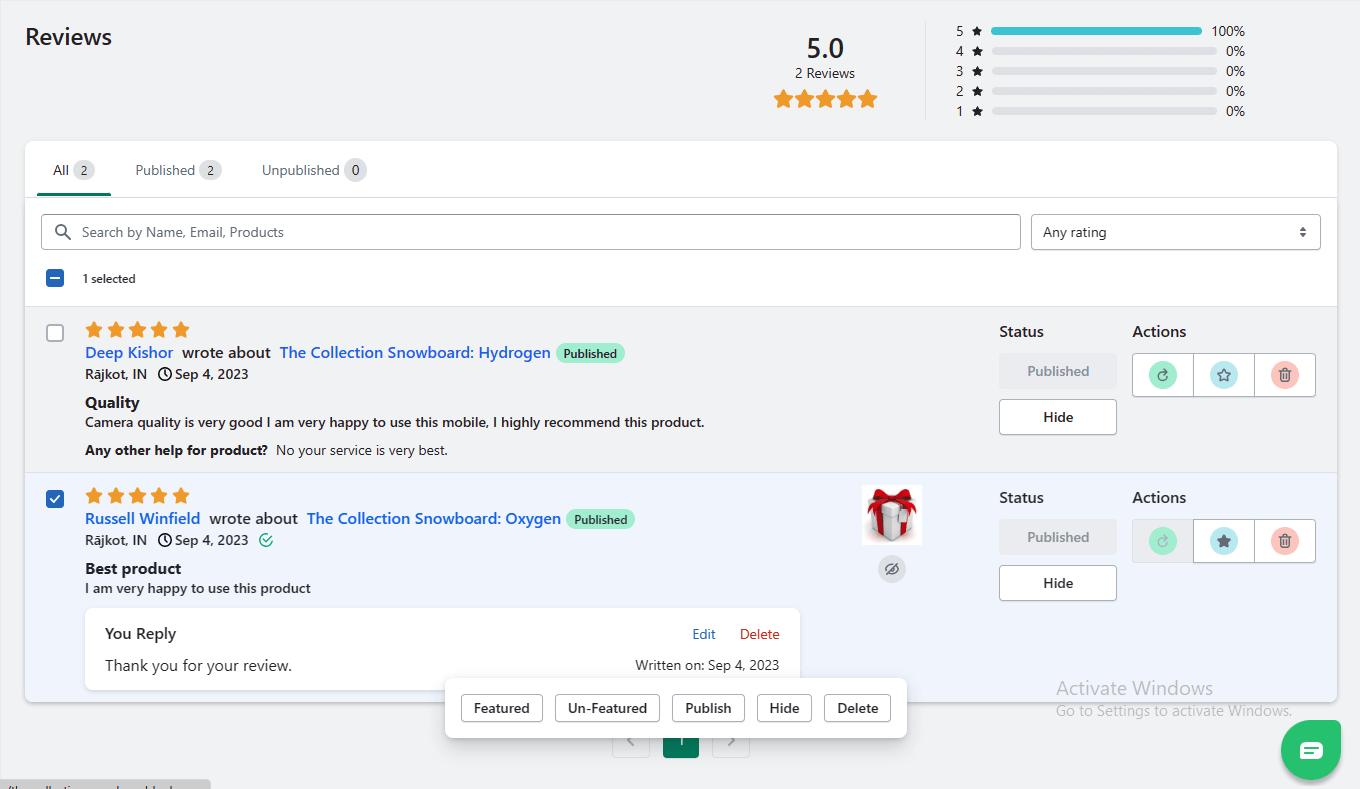Manage Reviews
The “Manage Reviews” page in our Shopify app provides a comprehensive set of tools to efficiently handle and organize customer reviews for your products. This page offers an array of features to help you manage and showcase these valuable insights effectively.
Review Summary
At the top-right corner of the page, you can quickly view key review statistics:
1. Average Rating:
Displays the average rating based on all reviews.
2. Total Ratings:
Shows the total number of ratings received.
3. Star Ratings:
A visual representation of the distribution of reviews by star rating, such as 5-star, 4-star, etc.
Tabs for Review Types
1. All Reviews:
Displays a comprehensive list of all reviews, including published and unpublished ones.
2. Published Reviews:
Filters and displays only the reviews that have been published and are visible to customers.
3. Unpublished Reviews:
Lists reviews that are not yet visible on your store but can be managed here.
Review List
In the list of reviews, each review entry includes the following information:
1. Star Rating:
The rating given by the reviewer in the form of stars.
2. User Name:
The name of the reviewer.
3. Product Name:
The name of the product the review is associated with.
4. Status of Review:
Indicates whether the review is published or unpublished.
5. Location of Reviewer:
The location of the reviewer, if available.
6. Time of Review:
The timestamp when the review was submitted.
7. Review Title:
The title given to the review.
8. Review Text:
The main content of the review.
9. Custom Question (if enabled):
Any custom questions posed to the reviewer.
10. Reply:
Any replies that have been added to the review by the store owner.
Actions on Reviews
You have several actions at your disposal to manage individual reviews:
1. Reply Review:
Reply to the review to address customer concerns or provide additional information.
2. Show/Hide Review:
Toggle the visibility of the review on your store.
3. Delete Review:
Remove the review permanently.
4. Make Review as Featured:
Highlight the review, making it eligible to be shown in the Reviews Slider Widget.
5. Show/Hide Images of Reviews:
Manage images associated with image reviews.
Bulk Actions
For convenience, you can select multiple reviews and perform bulk actions:
1. Feature/Un-feature:
Make multiple selected reviews eligible or ineligible to appear in the Reviews Slider Widget.
2. Delete:
Remove multiple selected reviews at once.
3. Publish:
Make multiple selected reviews visible to customers.
4. Hide:
Conceal multiple selected reviews.
Filter and Search
1. Search Filter:
Search for specific reviews by reviewer name, email, or product name.
2. Rating Filter:
Easily filter reviews by star rating, such as 5-star or 4-star or 3-star or 2-star or 1-star ratings.
The “Manage Reviews” page offers a comprehensive set of tools to help you maintain your store’s reputation, engage with customers, and showcase the best feedback. By efficiently handling reviews, you can provide a positive shopping experience and build trust with your audience.