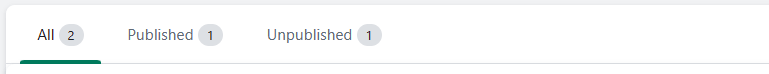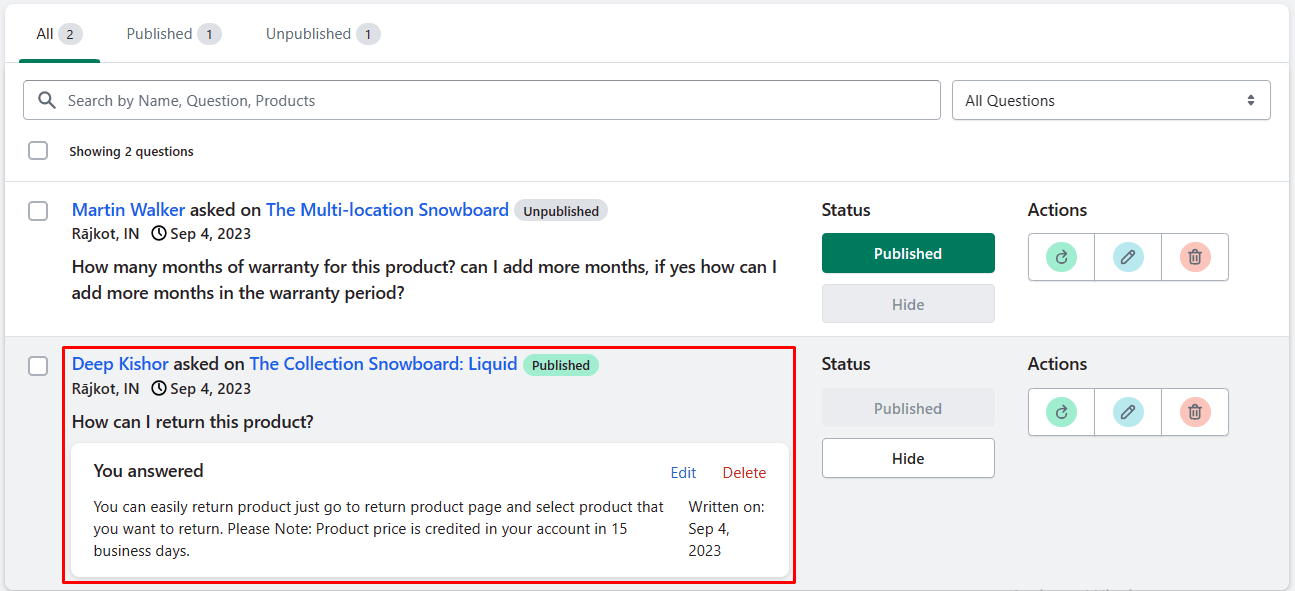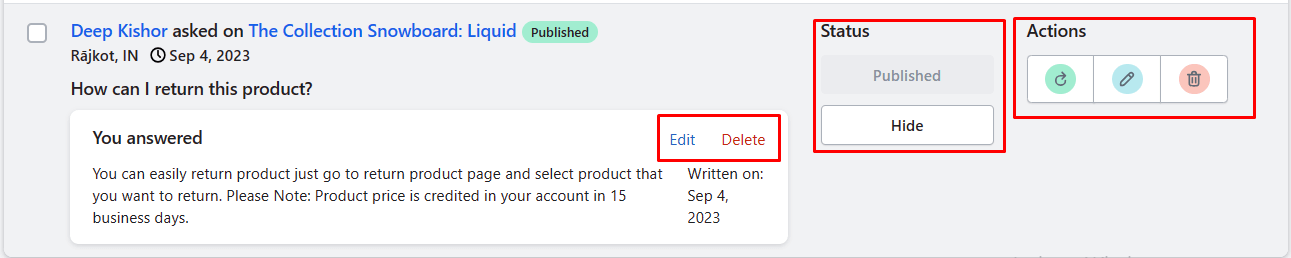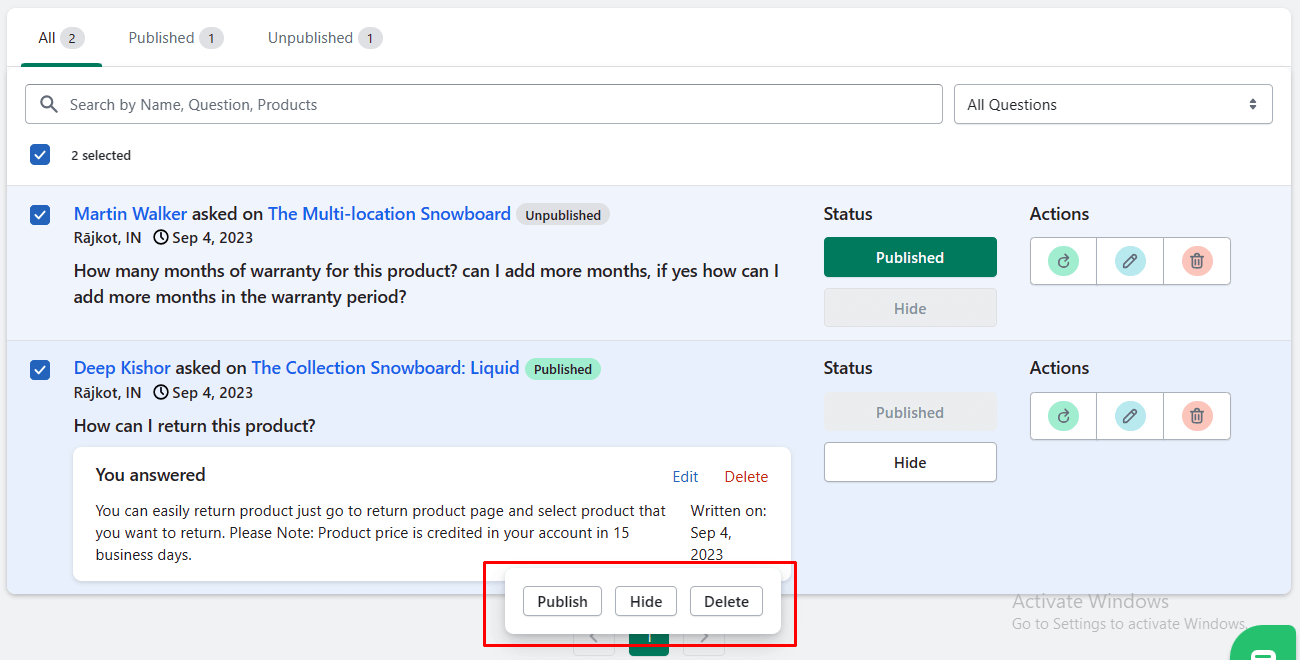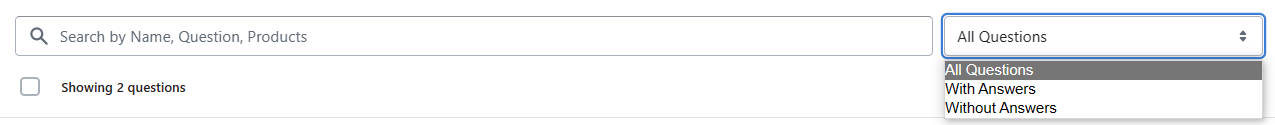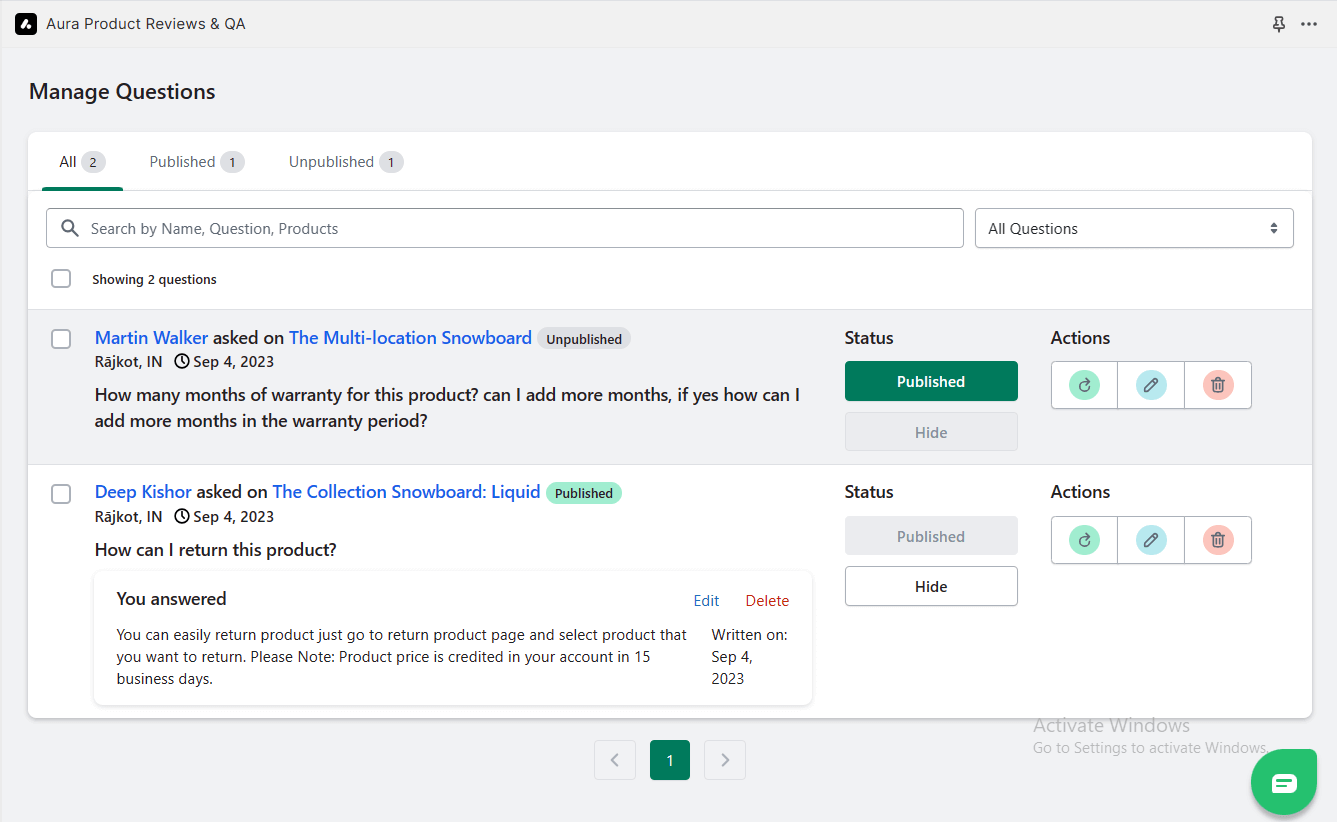Manage Questions
The “Manage Questions” page is your central hub for effectively managing customer questions and answers on your Shopify store. Here, you can view, filter, and take various actions on questions to ensure that your customers’ inquiries are addressed promptly and accurately.
Question Tabs
There are three tabs to help you manage questions efficiently:
1. All:
Displays all questions, both published and unpublished.
2. Published:
Shows only the questions that have been published and are visible to customers.
3. Unpublished:
Lists questions that are not yet visible to customers.
Question List
For each question, you can view the following details:
1. User Name:
The name of the user who asked the question.
2. Product Name:
The name of the product the question is associated with.
3. User Location:
The location of the user, if available.
4. Time:
The timestamp when the question was submitted.
5. Status:
Indicates whether the question is published or unpublished.
6. Question:
The main content of the question.
7. Replies:
Any replies that have been added to the question by the store owner.
Actions on Questions
You have several actions at your disposal to manage individual questions:
1. Add Answers:
Respond to questions by adding answers as needed.
2. Publish/Hide Question:
Toggle the visibility of the question on your store.
3. Edit Question:
Modify the content of the question.
4. Delete Question:
Remove the question permanently.
5. Edit/Delete Answers:
Edit or delete answers that you have added to the question.
Bulk Actions
For convenience, you can select multiple questions and perform bulk actions:
1. Publish/Hide:
Make multiple selected questions visible or hide them from customers.
2. Delete:
Remove multiple selected questions at once.
Filter and Search
1. Search Filter:
Search for specific questions by user name, product name, or question content.
2. Filter by Status:
Easily filter questions by their status, such as all questions, questions with answers, or questions without answers.
The “Manage Questions” page offers a comprehensive set of tools to help you engage with customers, address their inquiries, and provide a positive shopping experience. By efficiently handling questions and answers, you can build trust with your audience and ensure that customers’ concerns are promptly resolved.