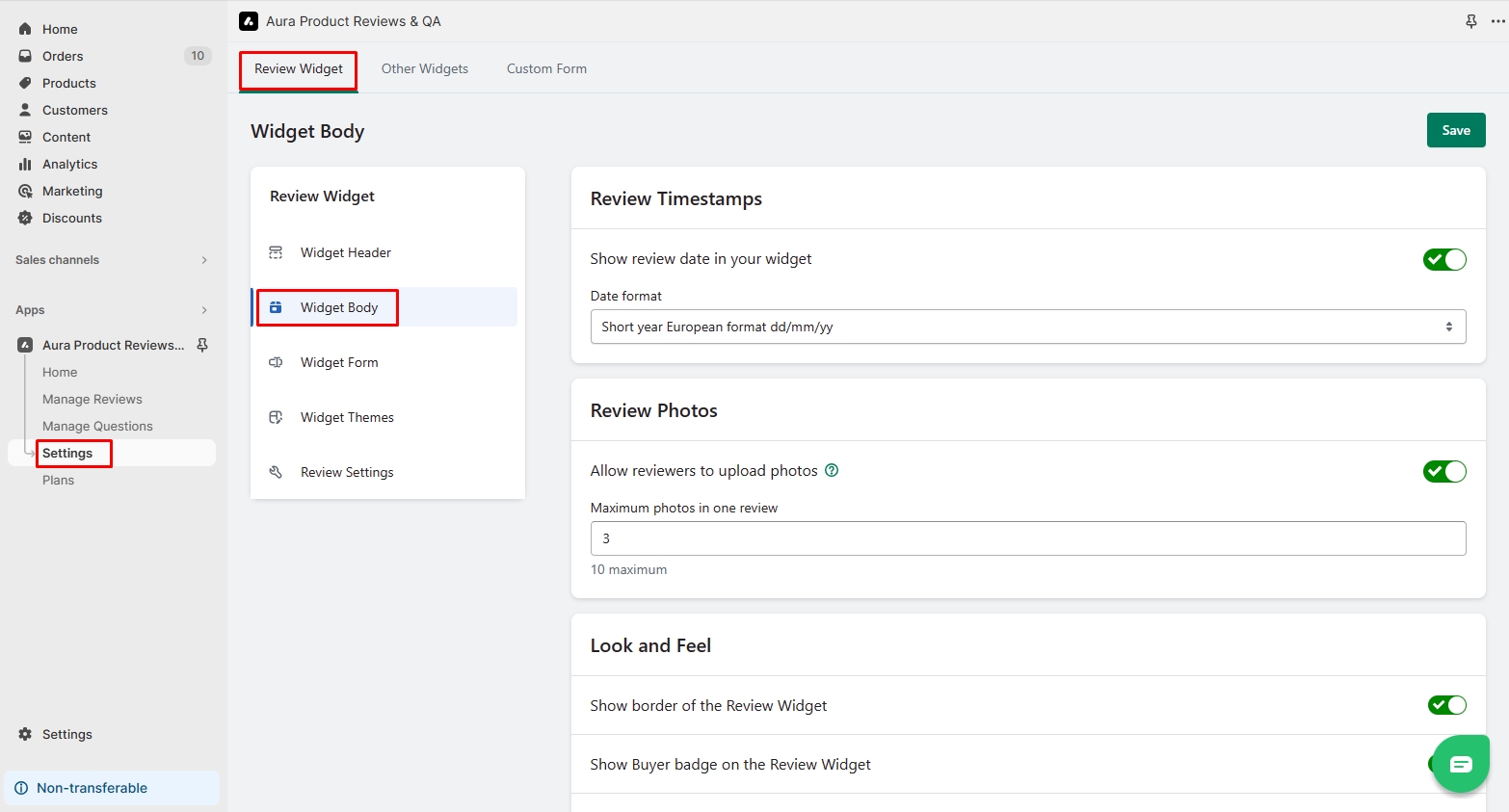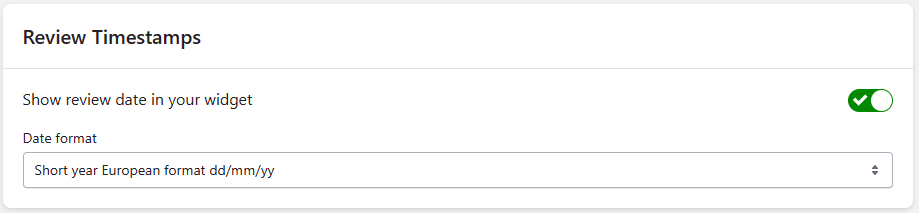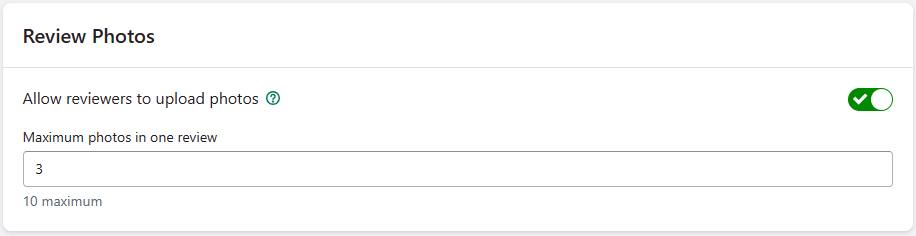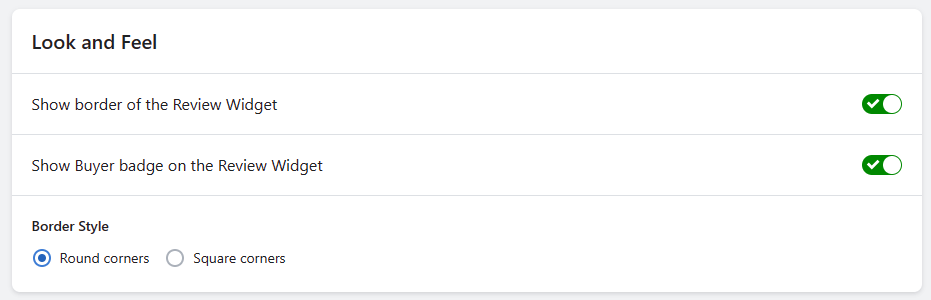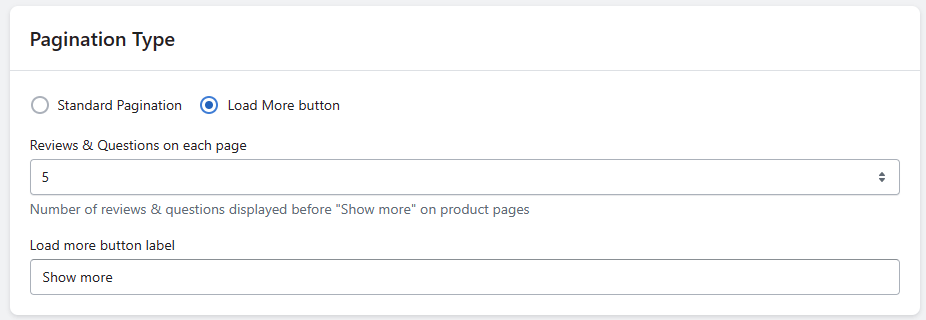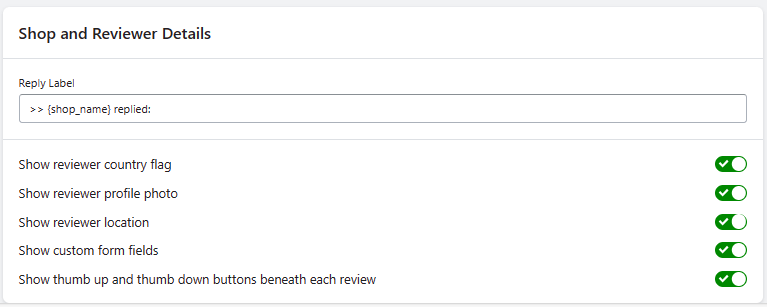Customize the Product Review Widget options
The Review Widget provides several customization options to ensure it seamlessly integrates with your store’s design and functionality. Tailor these settings to match your preferences:
Step 1: From the app admin page, click Settings.
Step 2: In Settings > Review Widget tab > Click the Widget Body menu.
Step 3: Save the changes to apply the updated customizations.
Widget Options
1. Review Timestamps
Show/Hide Review Date in Widget:
Decide whether you want to display the review date in the widget.
Select Date Format:
Choose the date format that suits your store’s style and preferences.
2. Review Photos
Enable/Disable Upload Review Photo Feature:
Toggle the ability for users to upload photos in their reviews.
Set Maximum Photo Limit:
Define the maximum number of photos a user can upload in a single review.
3. Border Style
Show/Hide Border in Review Widget:
Choose whether or not to display a border around the review widget.
Border Style:
Customize the border style with options like round corners or square corners.
4. Verified Badge
Show/Hide Verified Badge in Review Widget:
Indicate whether you want to display a verified badge for reviews from verified buyers.
5. Pagination Type
Choose between two pagination types:
1. Standard Pagination:
Display reviews with traditional page numbers.
2. Load More Button:
Implement a “Load More” button for a dynamic review viewing experience.
Number of Reviews & Questions per Page:
Define how many reviews should appear on a single page.
Customize Load More Button Label:
Personalize the label for the “Load More” button.
6. Reply Label
Customize the Text of Reply Label:
Change the label for the reply button to encourage customer engagement.
7. Additional Display Options
Show/Hide Country Flag:
Decide whether to display the country flag of the reviewer.
Show/Hide Reviewer Photo:
Choose whether or not to show reviewer photos in the widget.
Show/Hide Reviewer Location:
Indicate whether you want to display the location of the reviewer.
Show/Hide Custom Form Fields:
Customize the display of additional custom form fields in the review widget.
Thumb Up and Thumb Down Buttons:
Show or hide thumbs-up and thumbs-down buttons beneath each review to gather feedback on the review’s helpfulness.
By customizing these Review Widget options, you can create an engaging and visually appealing review section that aligns with your brand’s identity and design. These settings empower you to provide a tailored and interactive experience for your customers, enhancing their trust and engagement with your products and services.