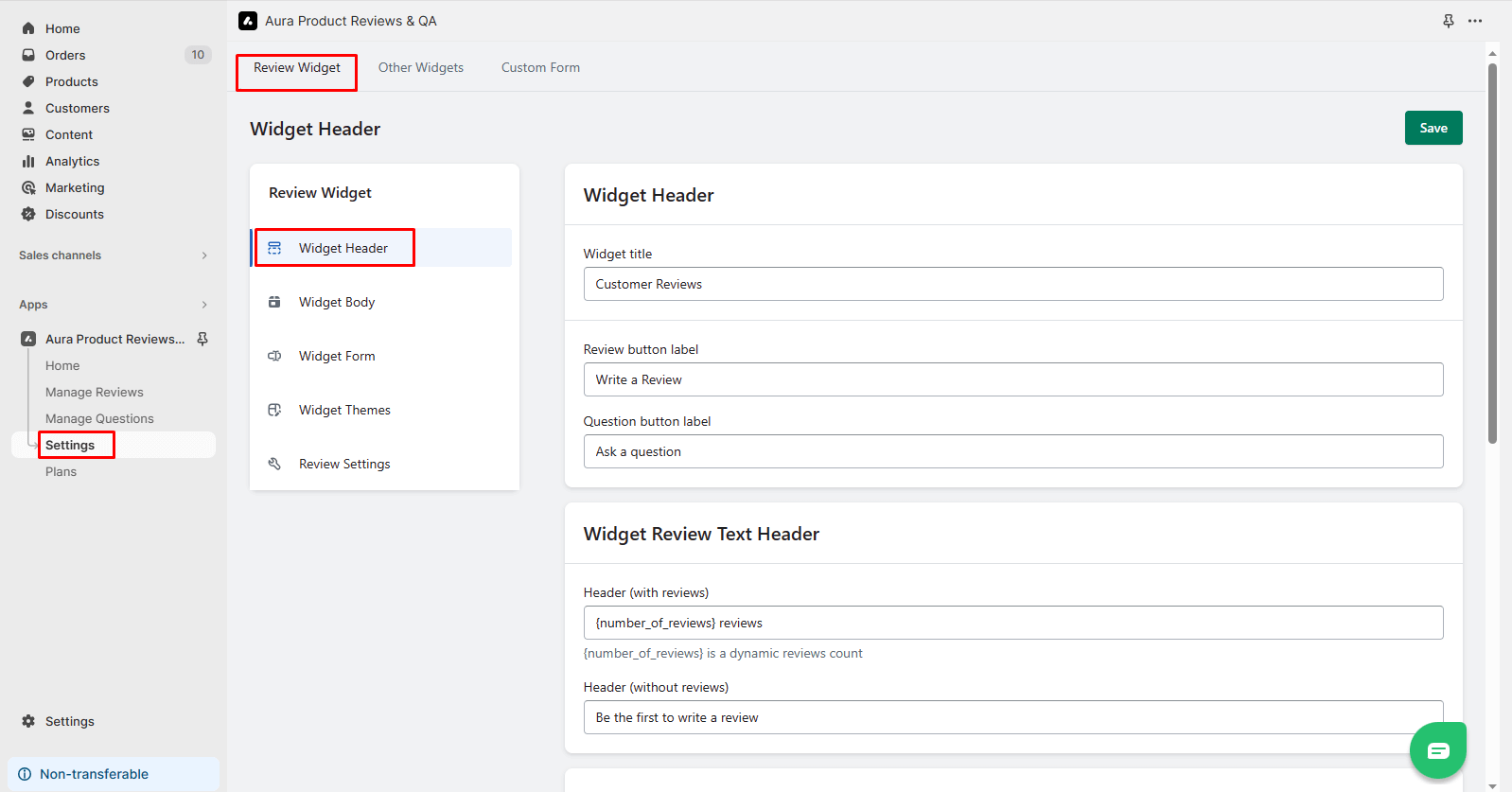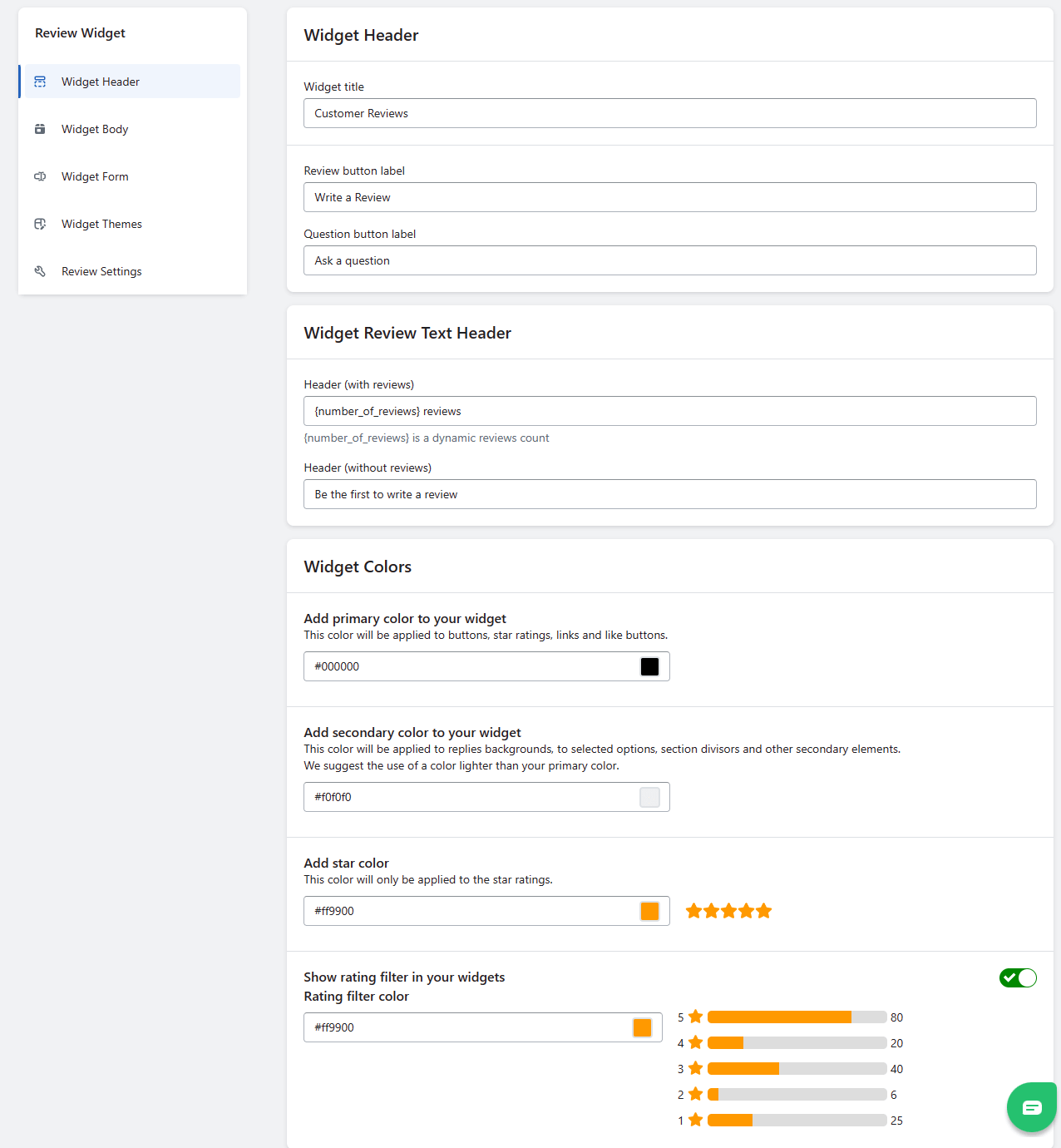Customize the Product Review Widget texts
The Product Review Widget offers various customization options to make it seamlessly blend with the design and style of your Shopify store. Follow these steps to tailor the widget according to your preferences:
Step 1: From the app admin page, click Settings.
Step 2: In Settings > Review Widget tab > Click the Widget Header menu.
Step 3: Save the changes to apply the updated customizations.
Customize Options
1. Widget title
Modify the “Widget Title” to display a relevant and engaging title that resonates with your customers.
2. Review Button Label
Adjust the “Review Button Label” to encourage customers to leave reviews. This label should be inviting and action-oriented.
3. Question Button Label
Customize the “Question Button Label” to prompt customers to ask questions or seek clarification about products.
4. Header (with Reviews)
Personalize the “Header (with Reviews)” to include a descriptive header that appears when reviews are present on a product page.
5. Header (without Reviews)
Customize the “Header (without Reviews)” to display a message or header when there are no reviews available for a product.
6. Button and Text Colors
Tailor the colors of buttons and text to match your store’s branding. Choose colors that resonate with your overall design.
7. Border Color
Customize the border color to ensure that it complements your chosen color scheme.
8. Star Color
Adjust the star color to make the rating stars visually appealing and consistent with your store’s aesthetics.
9. Show and Hide Rating Filter
Decide whether you want to show or hide the rating filter. This filter allows customers to filter reviews by star rating.
10. Rating Filter Color
If you choose to show the rating filter, you can also customize its color to maintain a cohesive look.