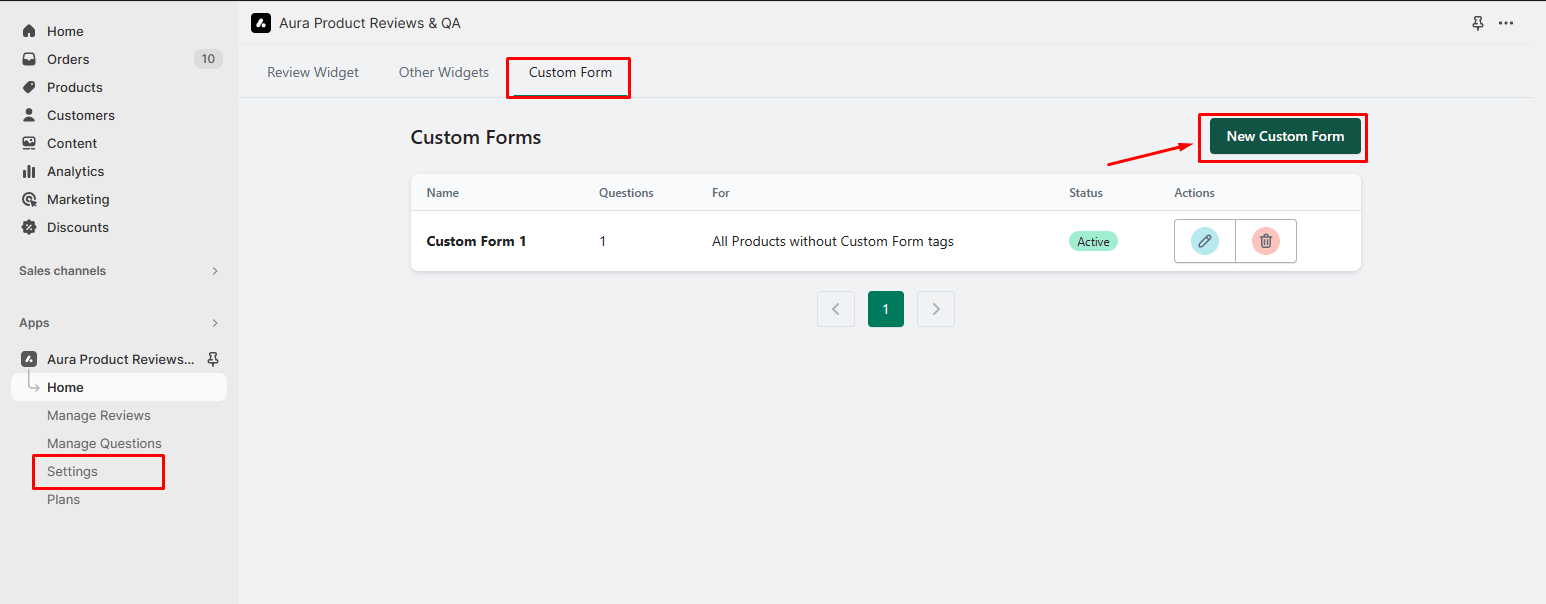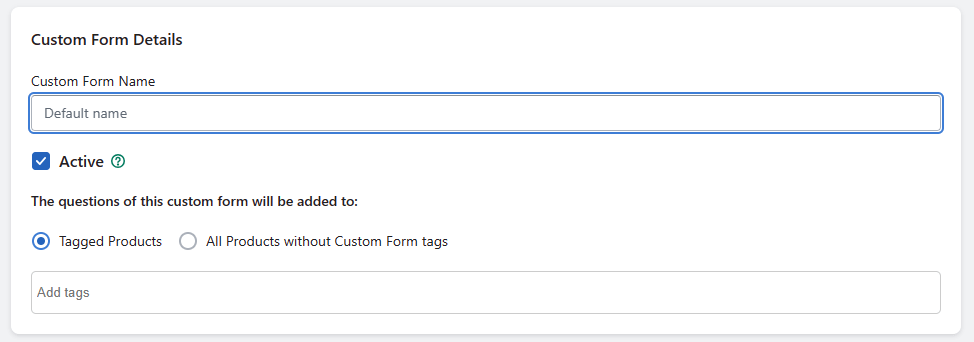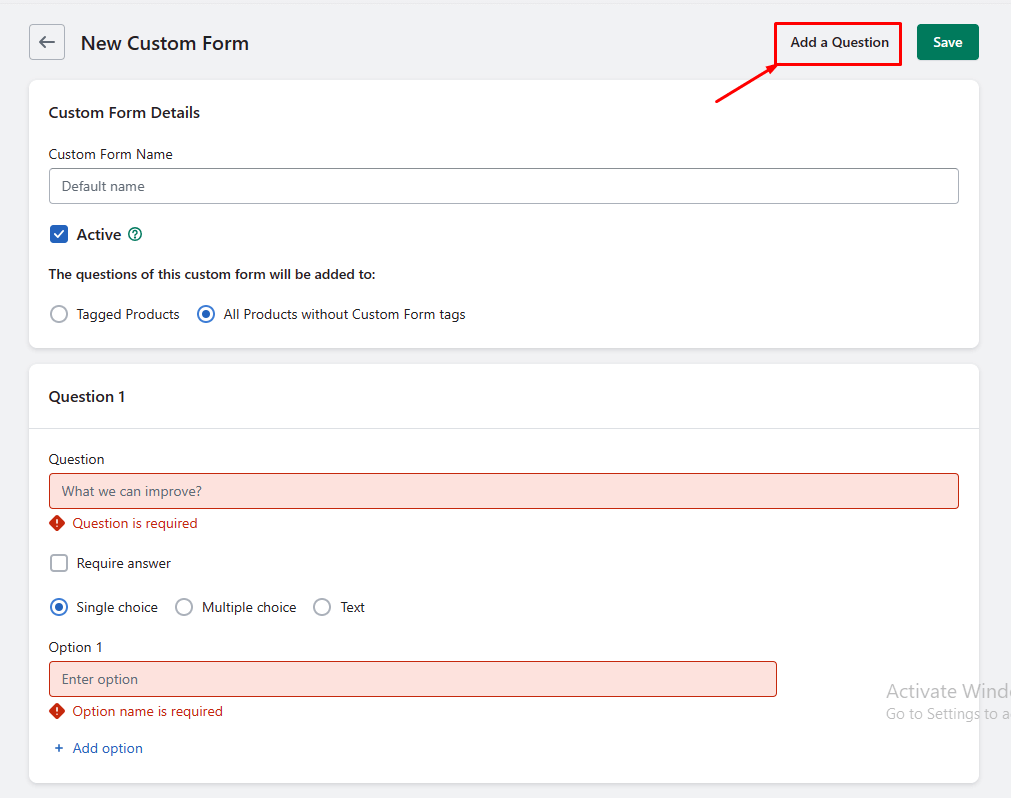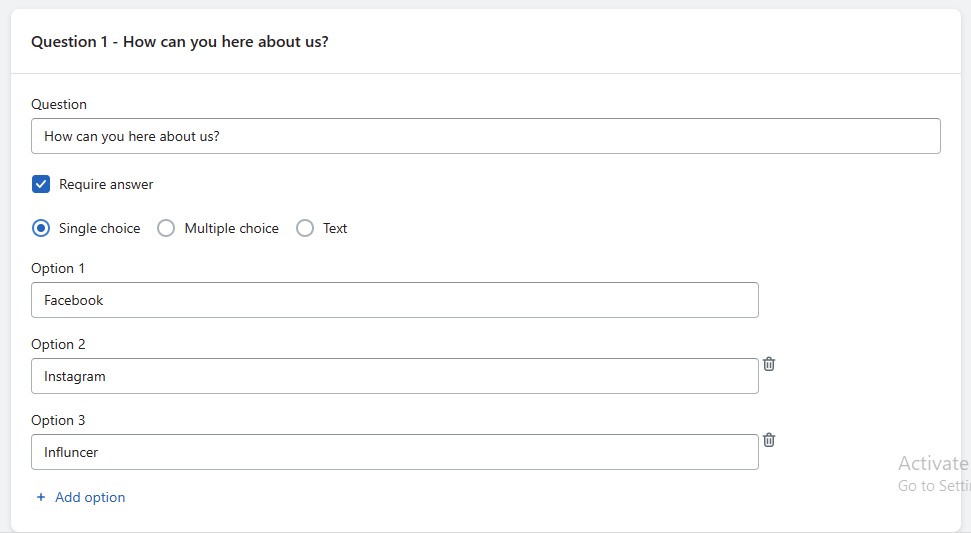Create a Custom Form
Custom form fields are a valuable way to gather specific information from customers in the review submission process. You can add custom questions to the review form to gain insights tailored to your needs. Here’s how to set up a custom form:
Step 1: From the app admin page, click Settings.
Step 2: In Settings > Click the Custom Form tab.
Step 3: Click the New Custom Form.
That will open a new custom form page, you need to fill in all required fields to create a custom form.
1. Custom Form Name:
Give your custom form a name that reflects the type of information you want to collect.
2. Active or Inactive:
Choose whether the custom form is active or inactive. An active form will be available for customers to fill out in the review submission process.
3. The Questions of This Custom Form Will Be Added To:
There are two options to determine where the questions from this custom form will be added:
1) All Products without Custom Form Tags:
Questions from this form will be added to all products that do not have specific custom form tags.
2) Tagged Products:
Questions will be added only to products that have specific tags. You can add tags to products for which you want this custom form to apply.
Add Questions
To add a question, follow these steps:
-> Click the “Add a Question” button located at the top right of the page.
-> You can add as many questions as you need.
Question Settings
For each question, you can customize the following settings:
1. Question:
Enter the text of your custom question.
2. Require or Not Require:
Decide whether the question is mandatory for customers to answer.
3. Types of Questions:
There are three types of questions to choose from:
1) Single Choice:
Customers can select only one answer from a list of options.
2) Multiple Choice:
Customers can select multiple answers from a list of options.
3) Text:
Customers can provide a free-text response.
Note: For single or multiple-choice questions, you can add multiple options for customers to choose from.
By creating a custom form with specific questions and settings, you can gather targeted information from your customers during the review submission process. These custom questions allow you to gain valuable insights and tailor the review experience to your store’s needs.