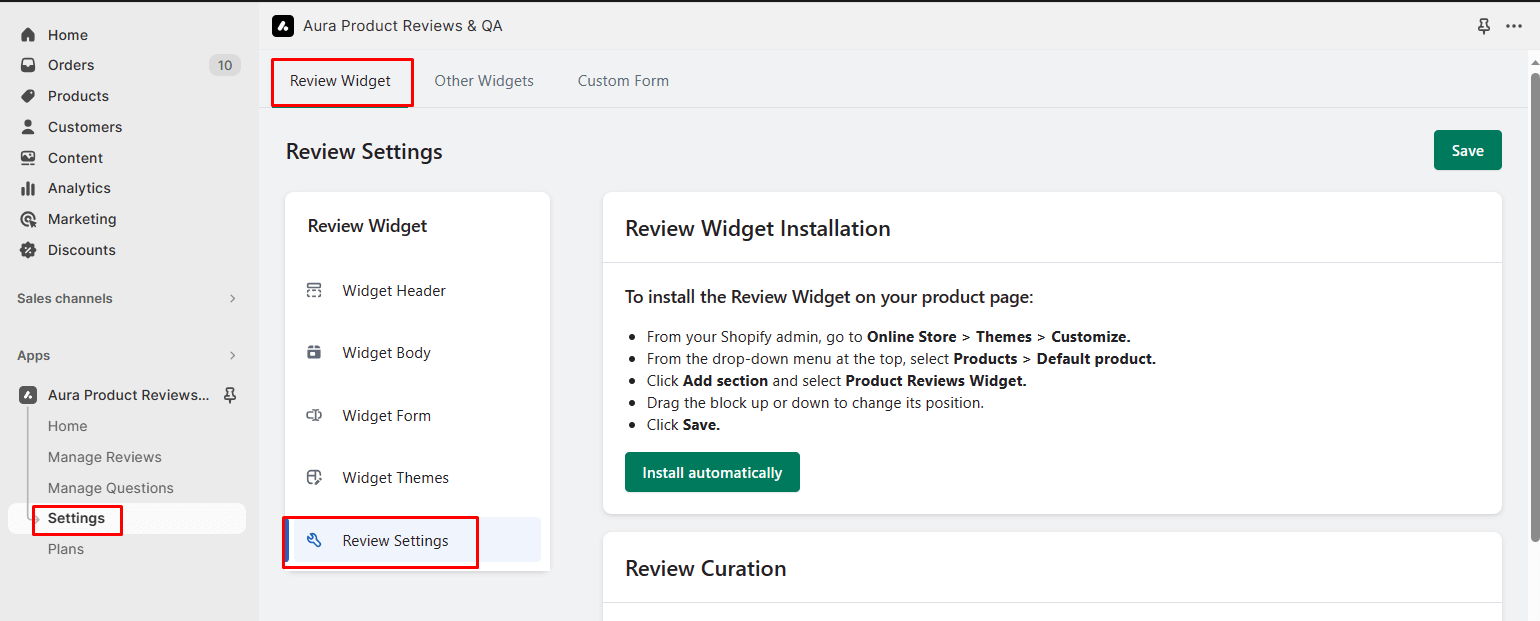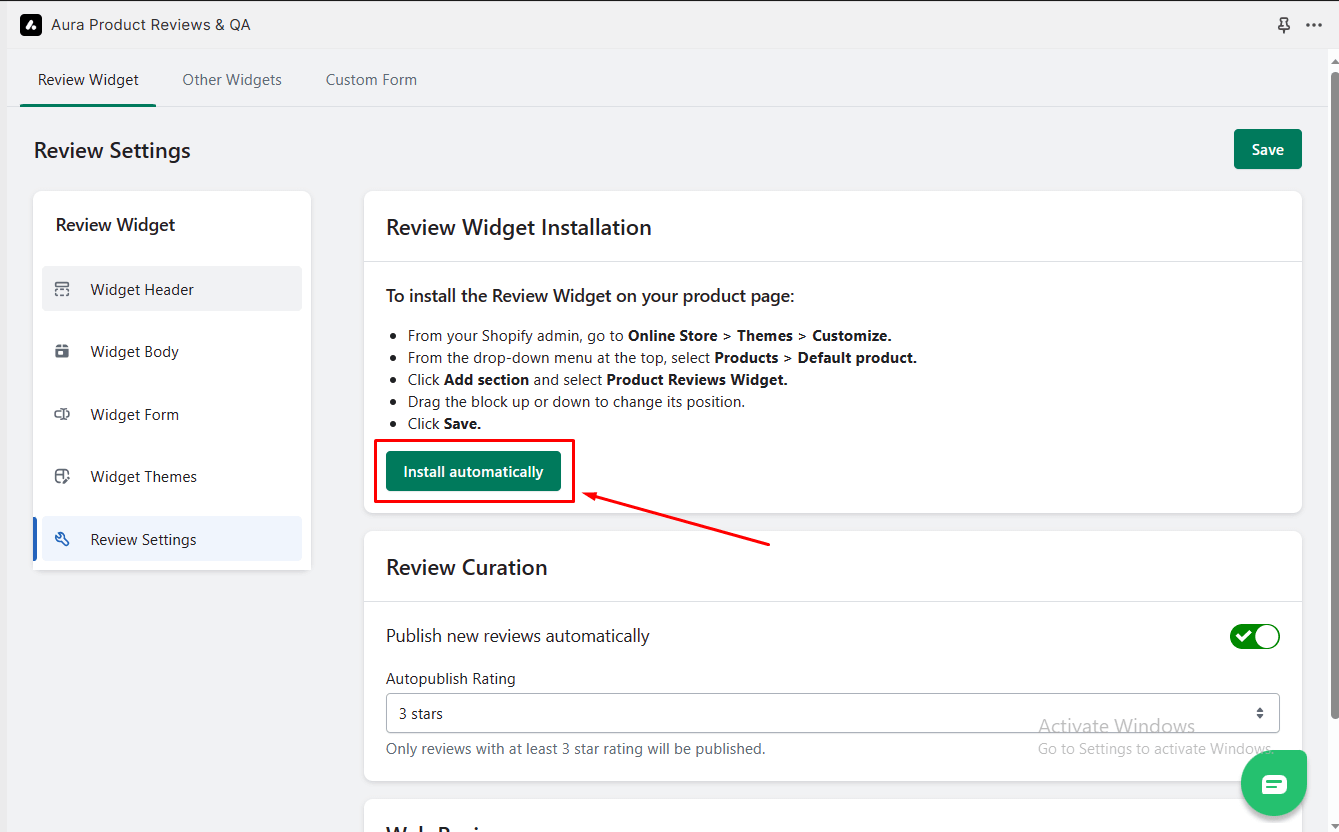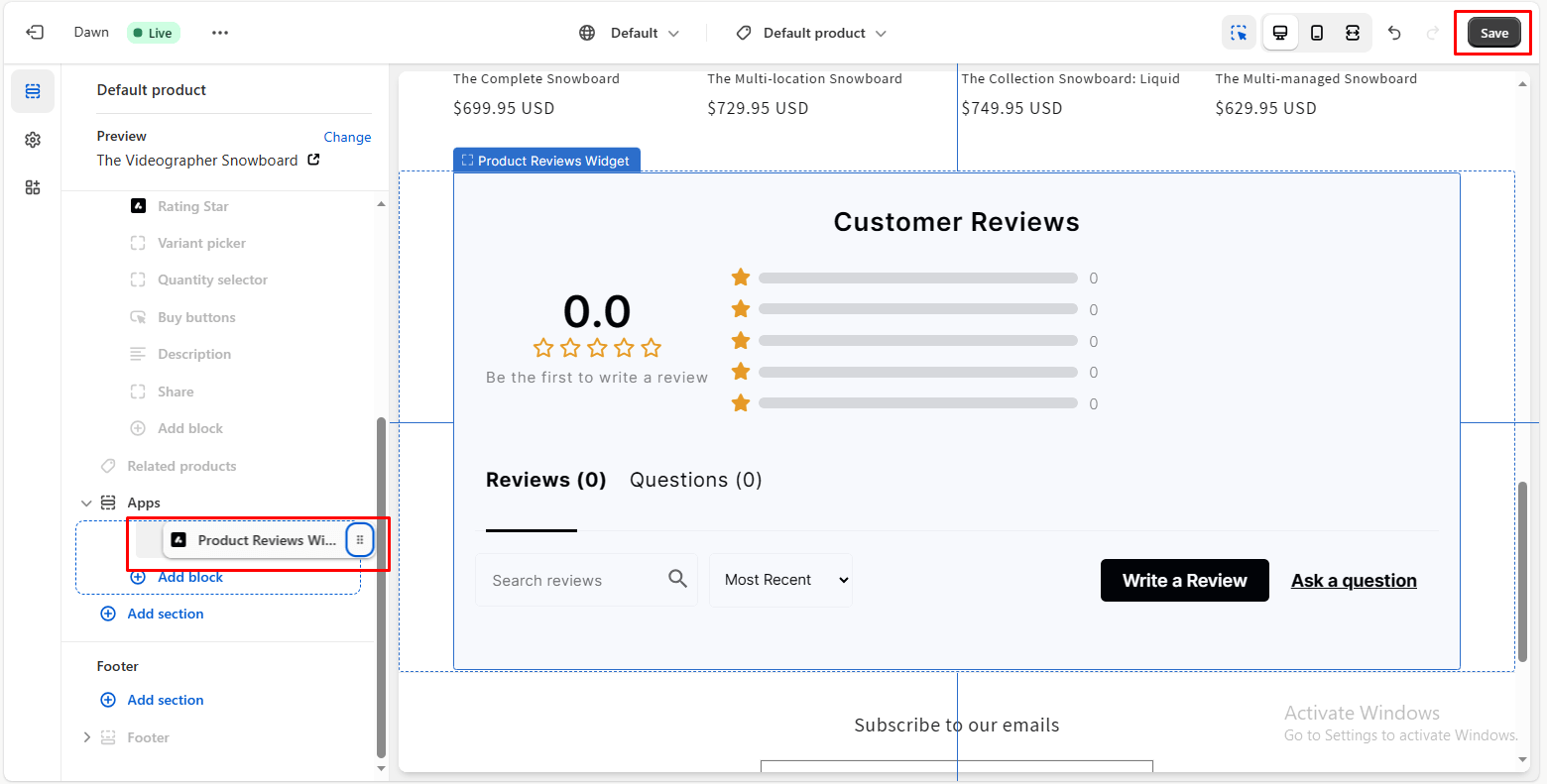Integrate Product review widgets in the theme
The “Product Review Widget” is a powerful tool to showcase customer reviews on your Shopify store’s product pages. Follow these steps to easily add to your store’s theme:
Step 1: From the app admin page, click Settings.
Step 2: In Settings > Review Widget tab > Click the Review Settings menu.
Step 3:Click the “Install Automatically” button.
This action will seamlessly integrate the Product Review Widget into your store’s live theme product page.
Widget Placement
-> After clicking “Install Automatically” you’ll be redirected to your store’s live theme product page.
-> Here, you can place the Product Review Widget wherever you’d like on the page. Customize its location to suit your store’s design and layout.
Save Theme Settings
-> Once you’ve configured the widget’s placement to your satisfaction, simply click the “Save” button. This will save the theme settings, ensuring that the Product Review Widget is now a part of your live theme.
The Product Review Widget allows you to harness the power of customer reviews, providing valuable social proof and boosting customer trust. By following these straightforward steps, you can effortlessly integrate this widget into your Shopify store’s product pages, enhancing the shopping experience for your customers.