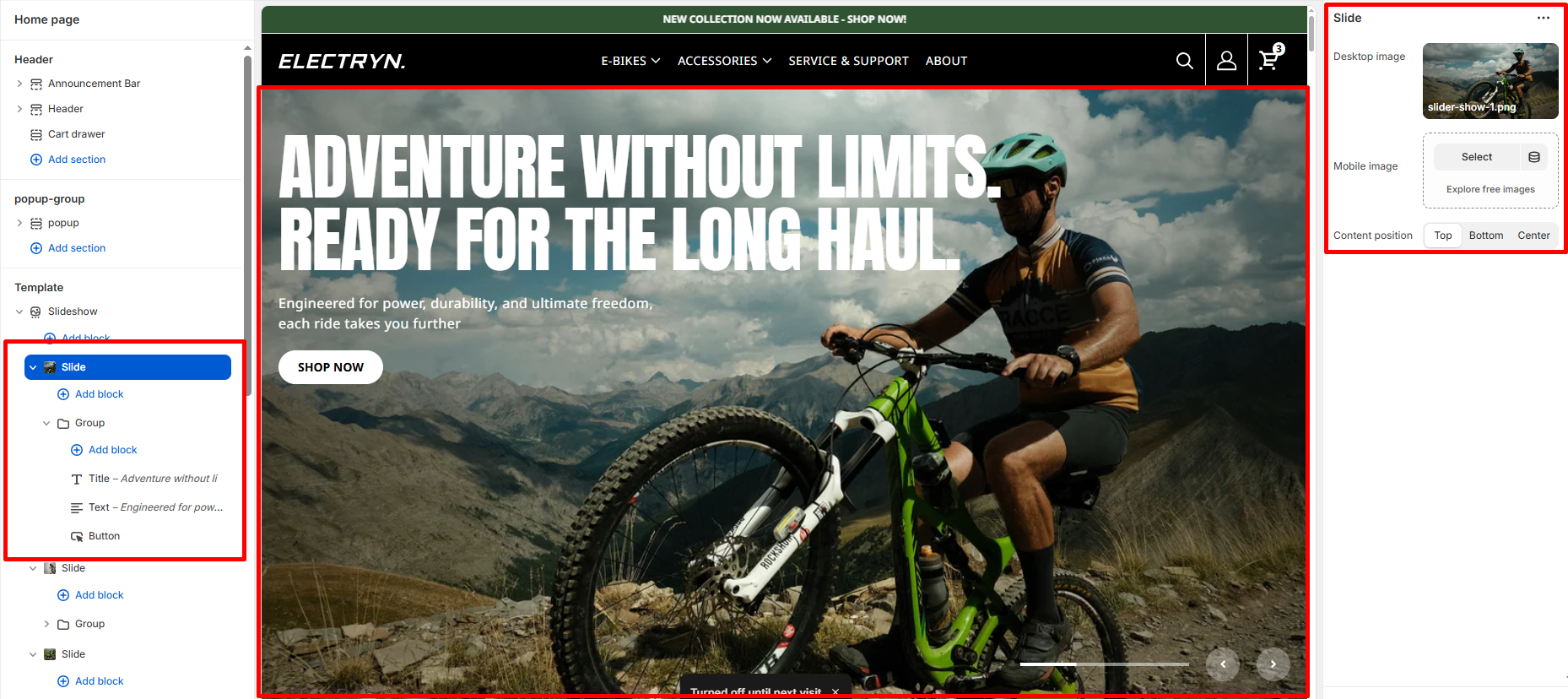Slide
The Slide block is a core component of the Slideshow section in a Shopify theme. It allows you to showcase various images or content in a dynamic, full-screen slideshow format, ideal for promoting products, collections, or important announcements on the homepage or other sections of the store.
The Slide block contains several customizable settings that can help you adjust how the content appears, including options for text alignment, image placement, and whether the content should have a transparent background.
Desktop Image
You can upload an image that will be displayed on desktop devices. This is the primary image shown when the slideshow is visible on desktop screens.
Mobile Image
You can upload a separate image for mobile devices. This image will be shown to mobile users for better optimization.
Content Position
Choose the vertical position of the text relative to the image.
-
- Top: Text appears at the top of the image.
- Bottom: Text appears at the bottom of the image.
- Center: Text appears centered on the image.
Content Align
Choose the horizontal alignment of the text within the slide.
-
- Left: Aligns the title and text to the left.
- Center: Aligns the title and text in the center.
- Right: Aligns the title and text to the right.
Transparent Content Background
Toggle this setting to either show or hide the background color behind the text and title.
-
- Enabled: Makes the text background transparent, allowing the image to show through.
- Disabled: Adds a solid background color behind the text for better readability.