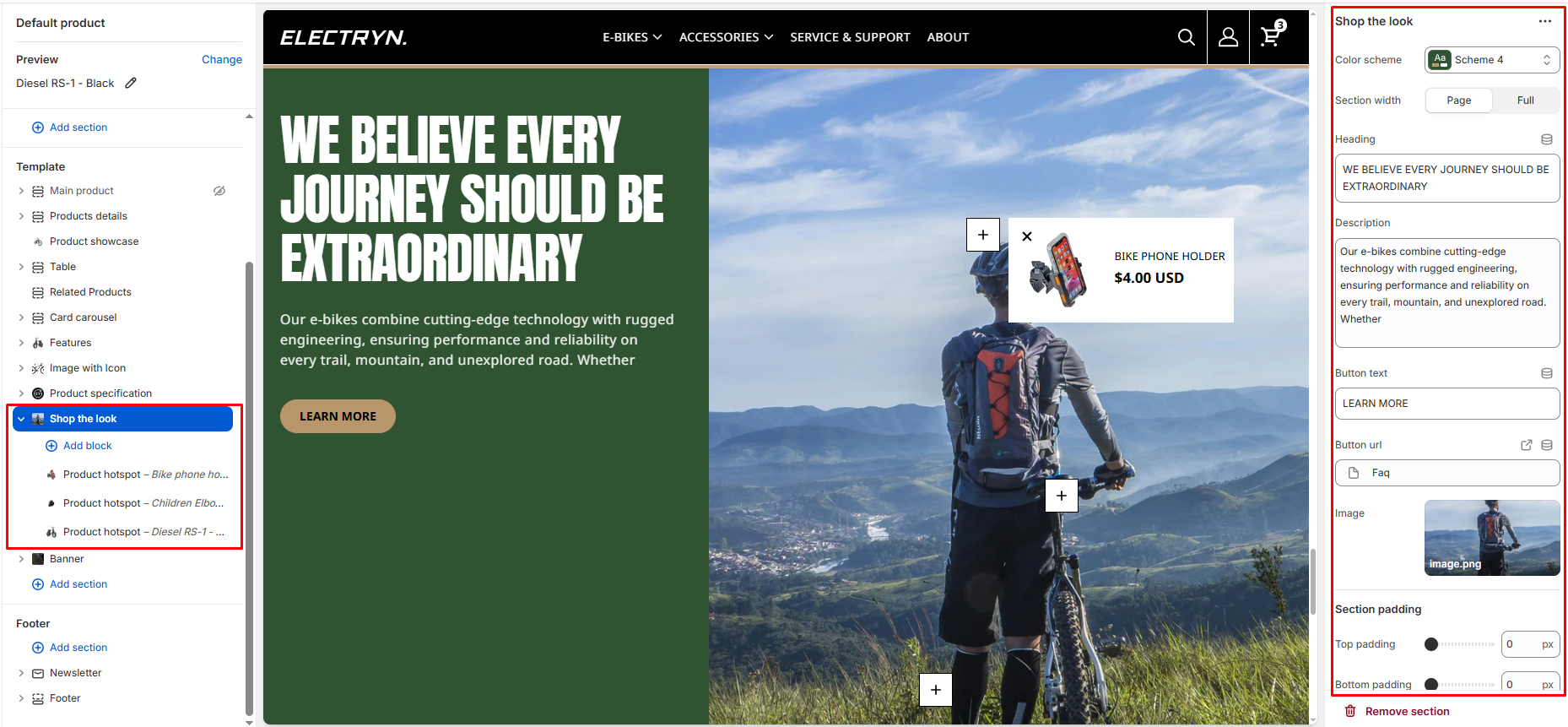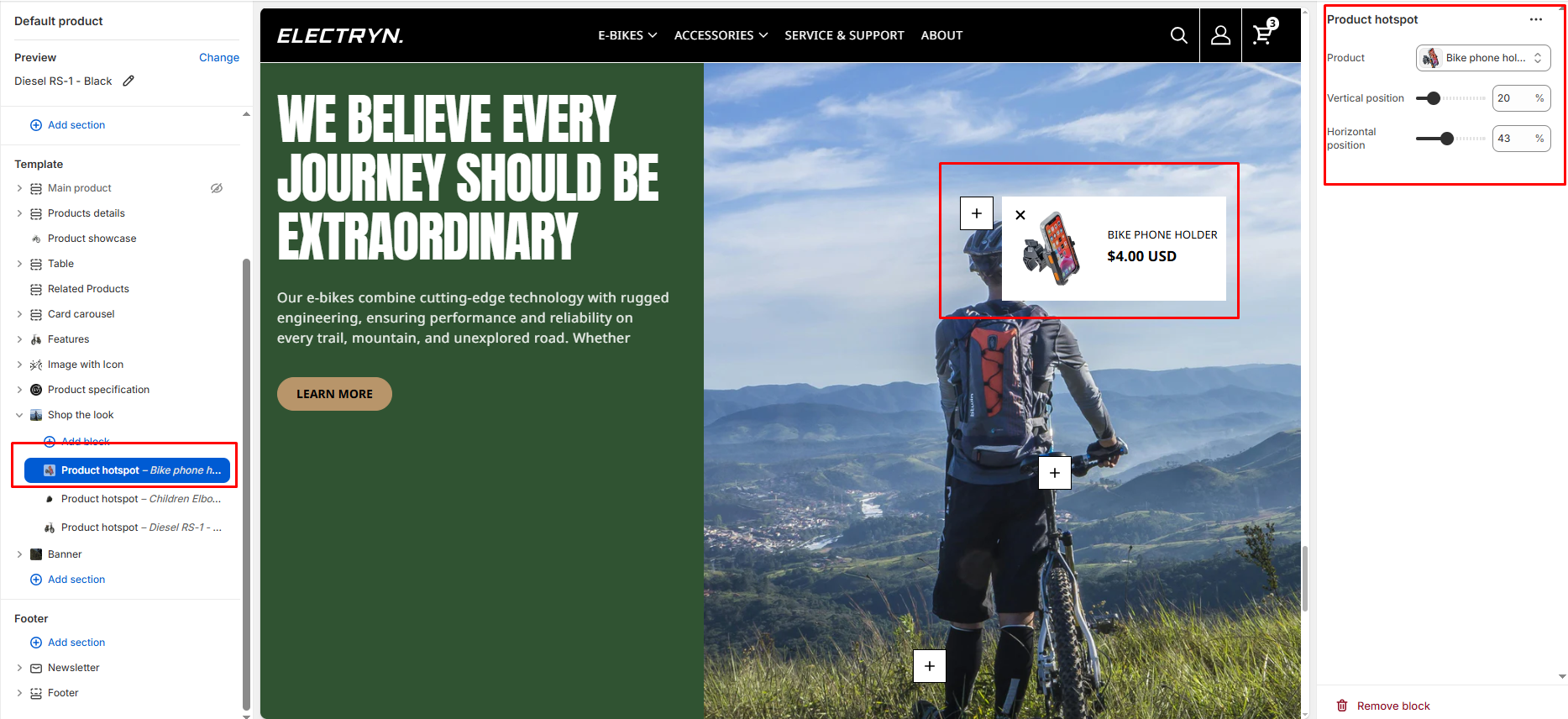Shop the look
Shop the Look is an interactive feature commonly used in homepage to enhance the shopping experience. It allows customers to view and purchase an entire outfit or collection of related items that are styled together. This feature is designed to support and guide upsell strategies by recommending products that complement each other.
Color scheme
Select a color scheme defined in your theme. This controls the background and text color of the entire section.
Section width
-
- Page – aligns with the site’s content width.
- Full – stretches across the full viewport width.
Image
Add an image to show in the section.
Heading
The section heading is displayed above the image.
Text/Description
Optional description or intro text under the heading.
Button text
Add call-to-action buttons text.
Button url
Add call-to-action buttons url.
Top Padding
Set top spacing in pixels.
Bottom Padding
Set bottom spacing in pixels.
Block: Product hotspot
Product
Select any product to showcase in the section. This product can be changed/removed at any time using the change button.
Vertical Position
Each product block has vertical dot position sliders to map precisely where you like.
Horizontal Position
Each product block has horizontal dot position sliders to map precisely where you like.