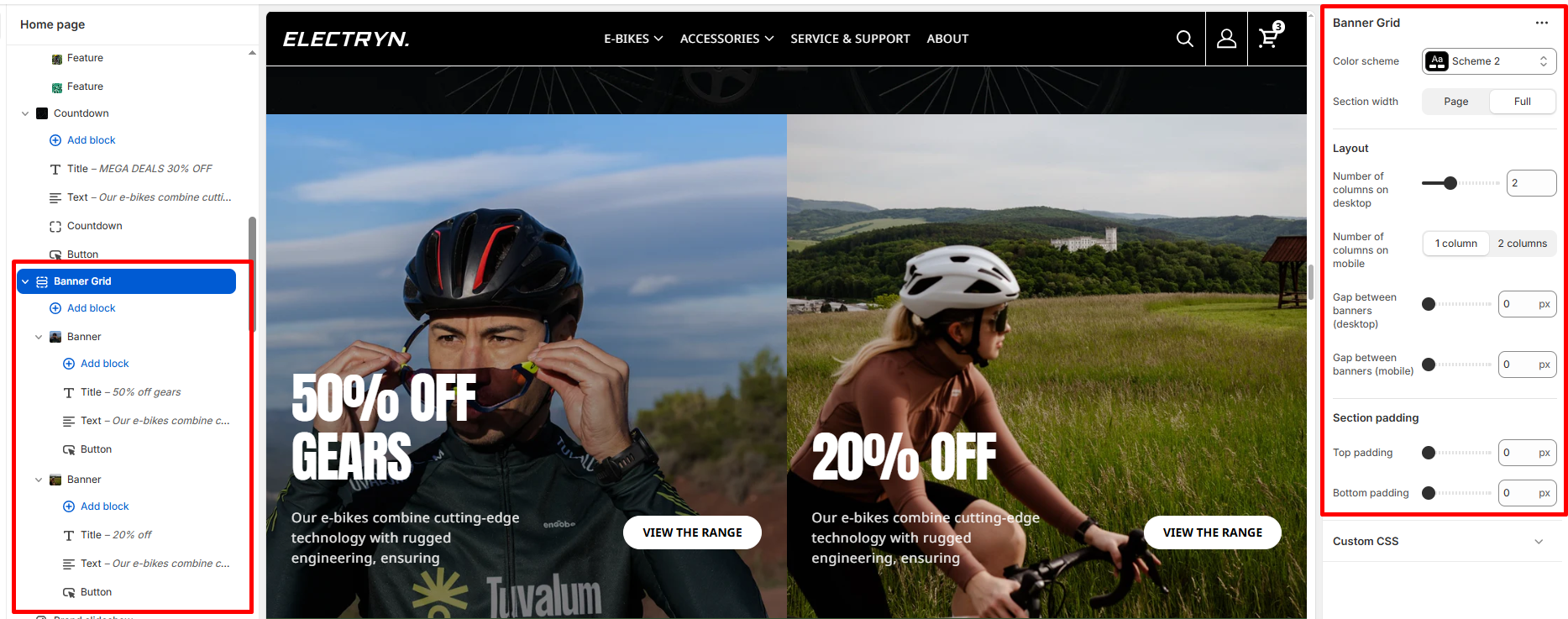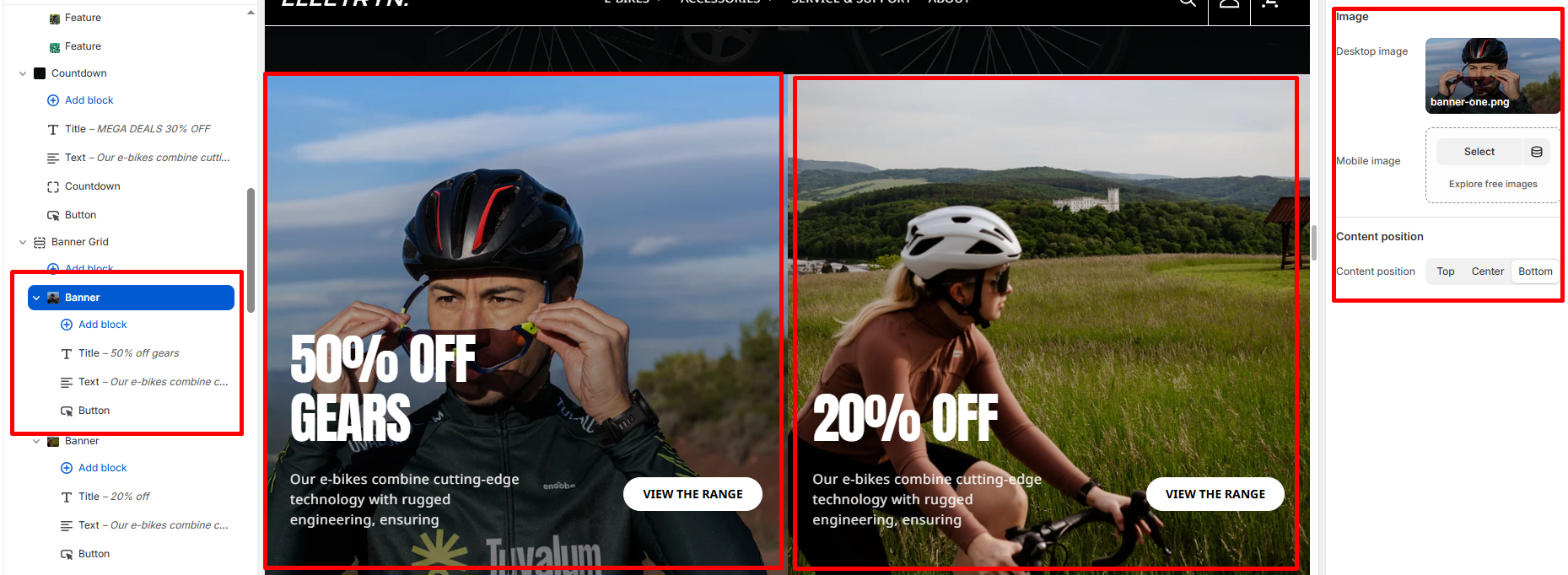Banner grid
The Banner grid section displays multiple banner blocks in a responsive grid layout, perfect for promotional content or featured categories.
Color scheme
Select a color system for background, text, and button color.
Section width
Choose how wide the section spans on the page:
-
- Page – aligns with the site’s content width.
- Full – stretches across the full viewport width.
Number of columns on desktop
Set how many banner columns to display on desktop screens (1-6).
Number of columns on mobile
Choose between 1 column or 2 columns layout for mobile devices.
Gap between banners (desktop)
Adjust the spacing between banners on desktop (0-100px).
Gap between banners (mobile)
Adjust the spacing between banners on mobile devices (0-100px).
Top Padding
Set top spacing in pixels.
Bottom Padding
Set bottom spacing in pixels.
Banner block
Desktop image
Upload the image to display on desktop screens.
Mobile image
Upload an optional image for mobile devices. If left blank, the desktop image will be used.
Content position
Choose where to align the content within the banner: Top, Center, or Bottom.
Theme blocks
You can add the following theme blocks inside the banner grid:
-
- Title block – Add a heading to your banner grid.
- Text block – Include descriptive text or promotional messages.
- Button block – Add call-to-action buttons to drive user engagement.