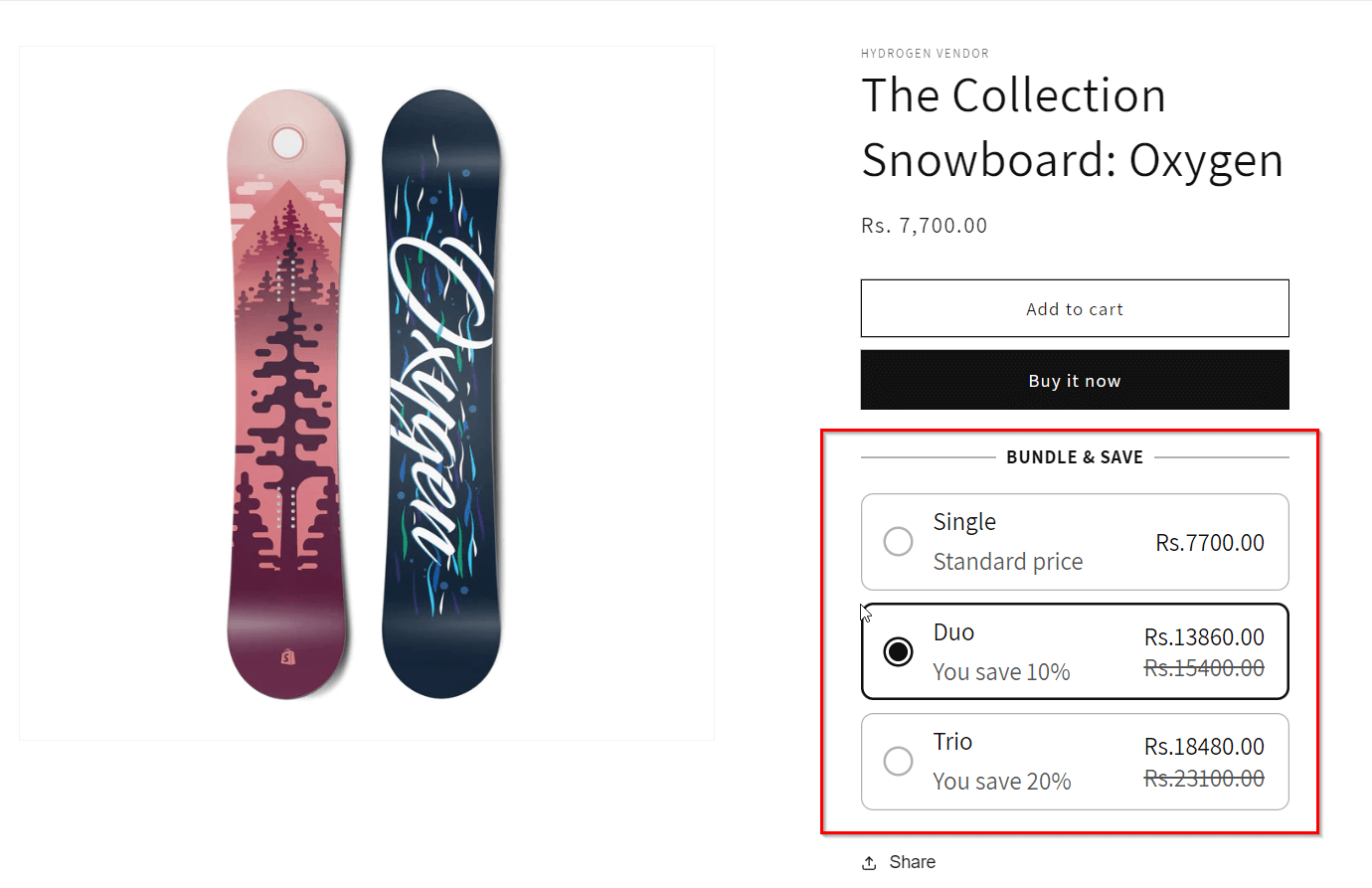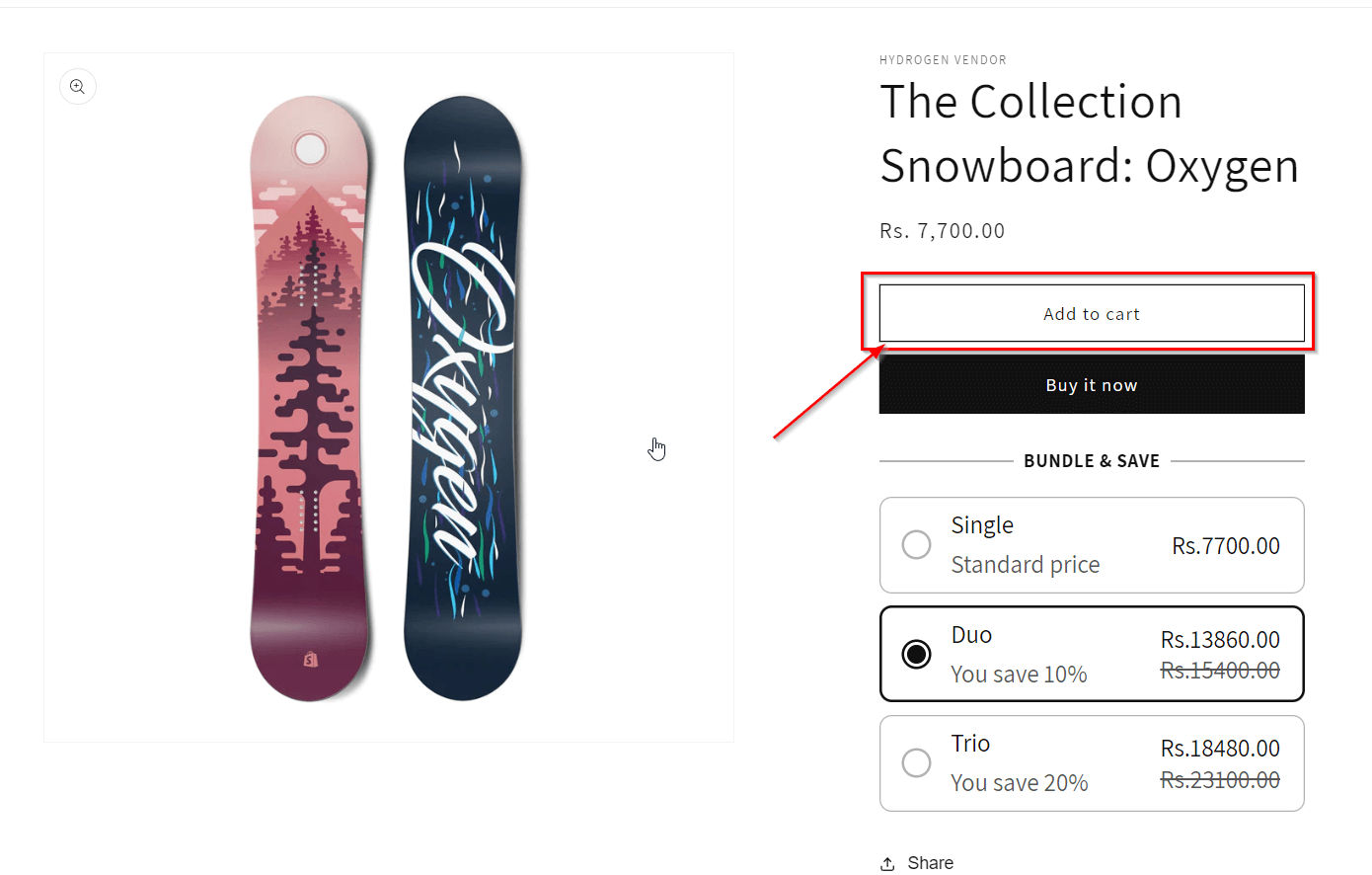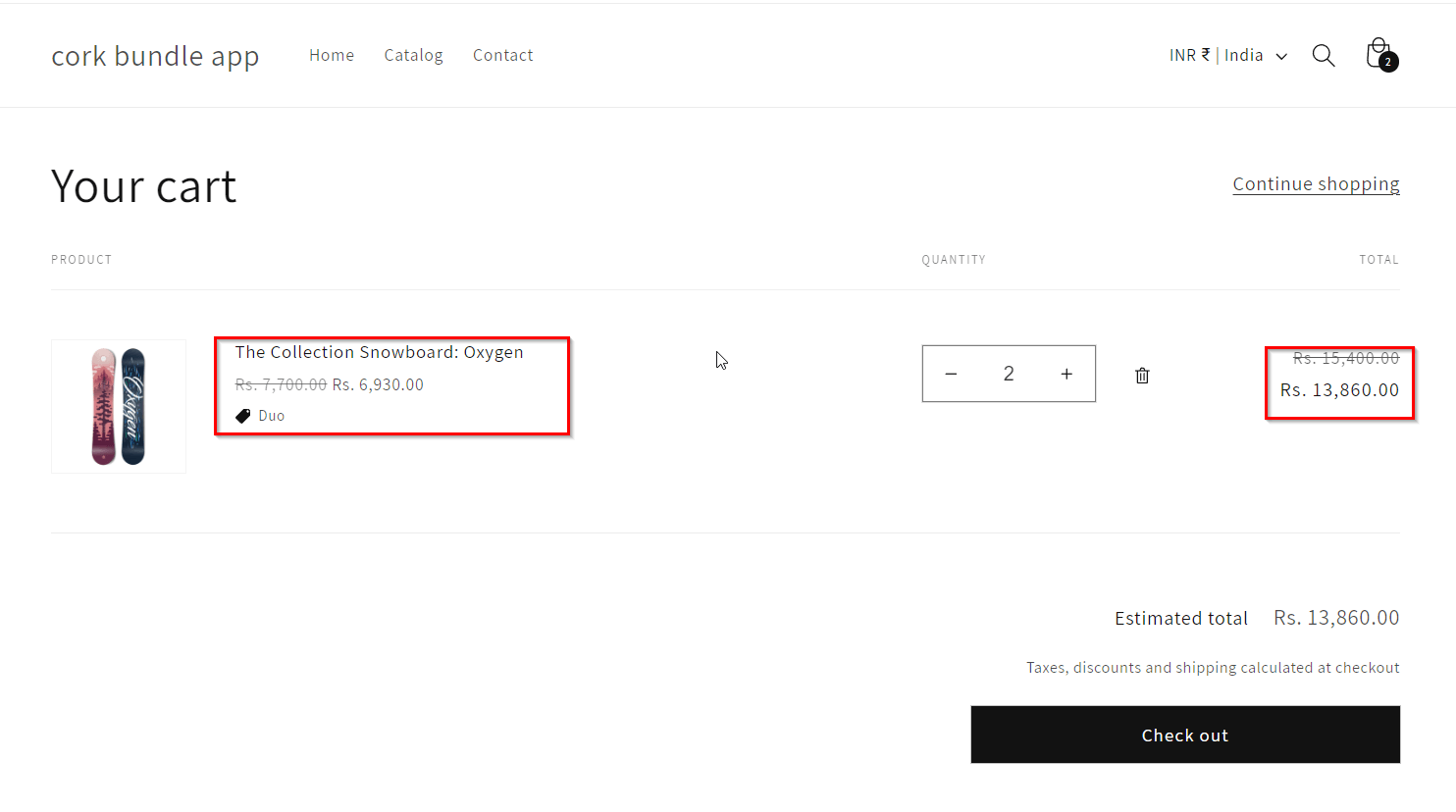User Interaction with the Bundle Widget
Viewing Bundles:
Customers will now see the product bundle widget in the designated location.
Bundles are clearly displayed for easy viewing.
Selecting a Bundle:
Users can click on the bundle of their choice.
A selection interface opens, allowing users to customize bundle options as needed.
Add to Cart:
After selecting the desired bundle, users click the “Add to Cart” button.
The selected bundle products are automatically added to the user’s shopping cart.
Automatic Redirection:
Users are seamlessly redirected to the cart page.
The added bundle is prominently displayed along with individual product details.
Review and Proceed:
Users can review their cart, make any necessary adjustments, and proceed to checkout confidently.
Conclusion: The Cork Product Bundle App streamlines the entire process, from showcasing bundles on the product page to a hassle-free checkout experience. Enhance your customers’ shopping journey with this seamless integration that encourages bundle purchases.