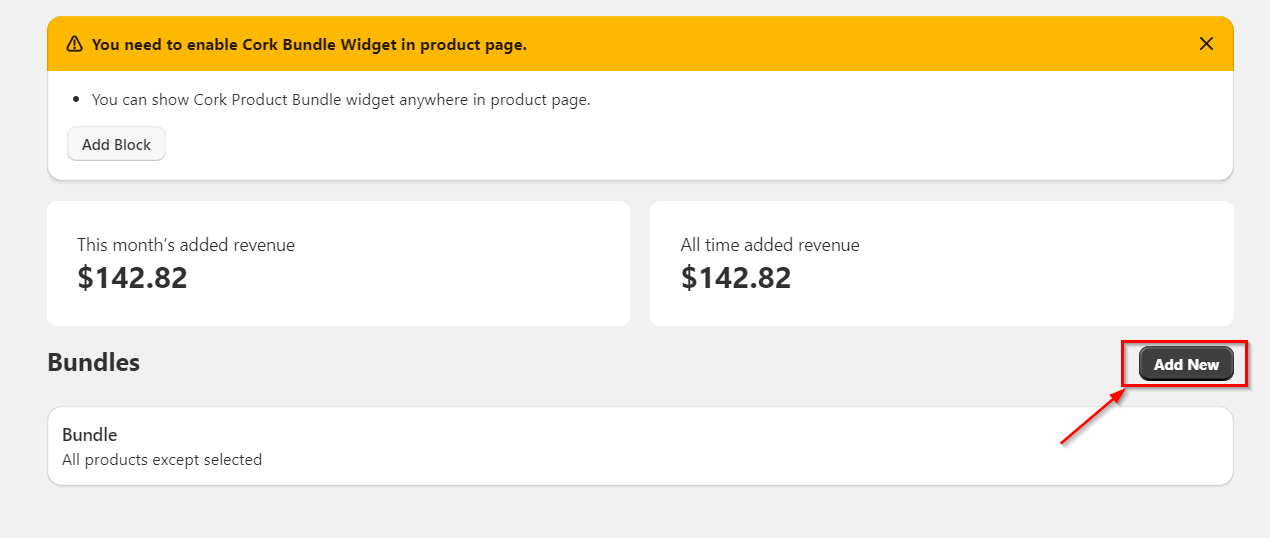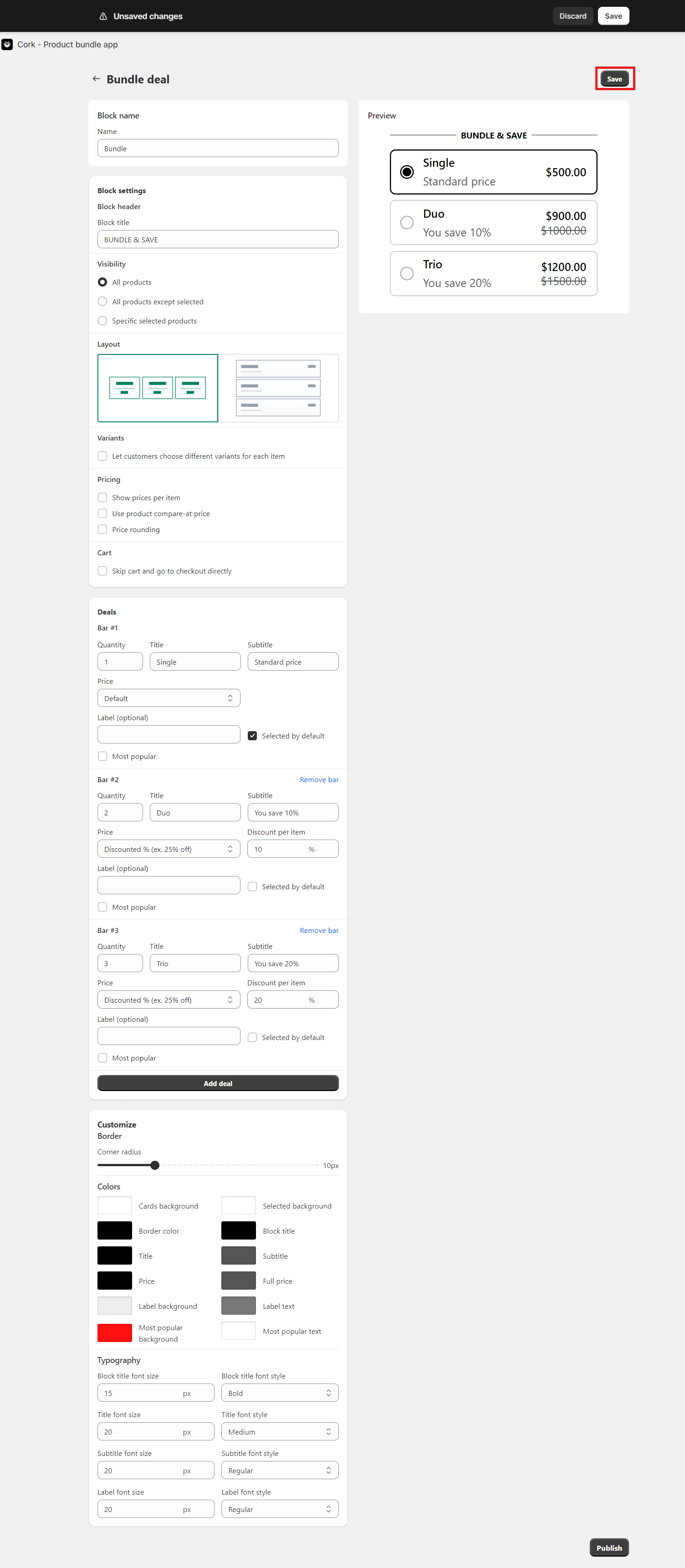Creating a New Bundle with the Cork Product Bundle App
To create a new bundle using the Cork Product Bundle App, follow these steps:
Navigate to the Dashboard:
Click on the “Add New” button on the Dashboard page. This will redirect you to the New Bundle page.
Fill in Bundle Details:
Bundle Name:
Enter a unique name for your bundle.
Block Title:
Provide a title for the block representing your bundle.
Visibility:
Choose from:
All products
All products except selected
Specific selected products
Layout:
Choose between Vertical and Horizontal layouts.
Variants:
Enable or disable options like letting customers choose different variants for each item or hiding the theme variant picker.
Pricing:
Enable or disable options like showing prices per item, displaying both prices, using product compare-at price, and price rounding.
Cart:
Enable or disable options such as skipping the cart and going to checkout directly.
Deals
Create multiple deals for your bundle with the following options:
-> Product Quantity
-> Title
-> Subtitle
-> Price Options:
1. Discounted % off
2. Discounted $ off
3. Specific Price
-> Discount per item value
-> Label (Optional)
-> Selected by default (enable or disable)
-> Most popular (enable or disable)
-> Most popular type options:
1. Simple
2. Fancy
-> Most popular text (optional)
Customize
Customize the bundle appearance with options such as
1. Border radius,
2. Card background color,
3. Selected background color,
4. Border color,
5. Block title color,
6. Price color,
7. Full price color,
8. Label background color,
9. Label text color,
10. Most popular background color,
11. Most popular text color,
12. Block title font size,
13. Block title font style,
14. Title font size,
15. Title font style,
16. Subtitle font size,
17. Subtitle font style,
18. Label font size,
19. Label font style.
Preview Bundle
Preview the bundle widget on the same page to see how it will appear.
Save Your Bundle
Once you have configured all the details, click the “Save” button to create your new bundle.
Congratulations! You have successfully created a new bundle using the Cork Product Bundle App. Feel free to preview and make further adjustments as needed. If you have any questions or need assistance, refer to the documentation or contact our support team at [[email protected]].