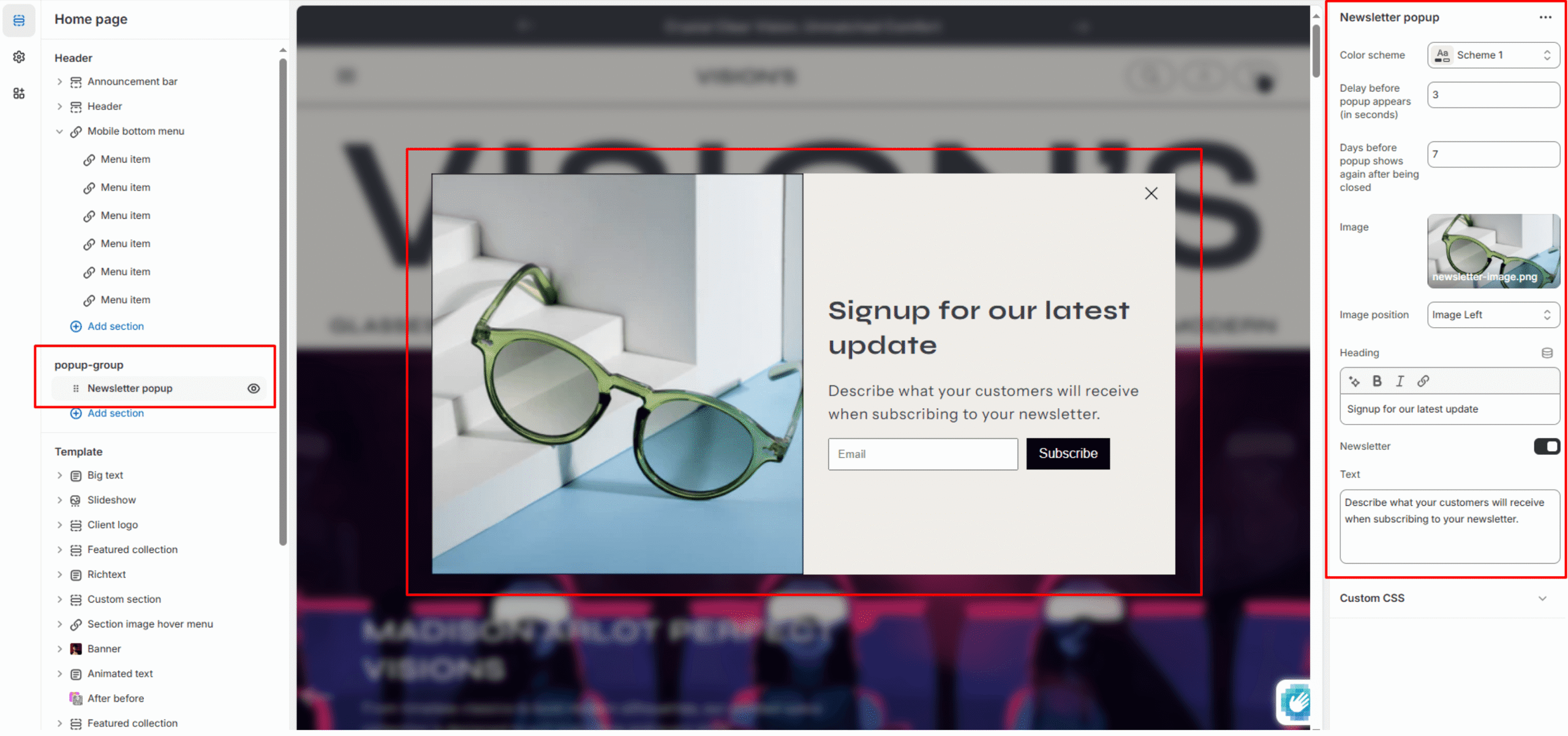Newsletter Popup
The Newsletter Popup is a promotional modal that appears after a user lands on the store, encouraging them to subscribe to your newsletter. It helps grow your email list and keeps customers informed about updates and offers.
Color Scheme
Controls the background and text color of the popup.
Delay before popup appears (in seconds)
Controls how long to wait before the popup is shown after the page loads.
Days before popup shows again after being closed
Sets the cooldown period after which the popup will reappear if the user closes it without subscribing.
Image
Optional image to visually enhance the popup.
Image Position
Image Left, Image Right, Image Top, Image Bottom
Determines where the image appears in relation to the text content.
Heading
The title of the popup. Should grab attention and convey the benefit of subscribing.
Newsletter
Enables the email subscription form.
Text
Supporting text below the heading. Explain the benefit of subscribing to the newsletter.